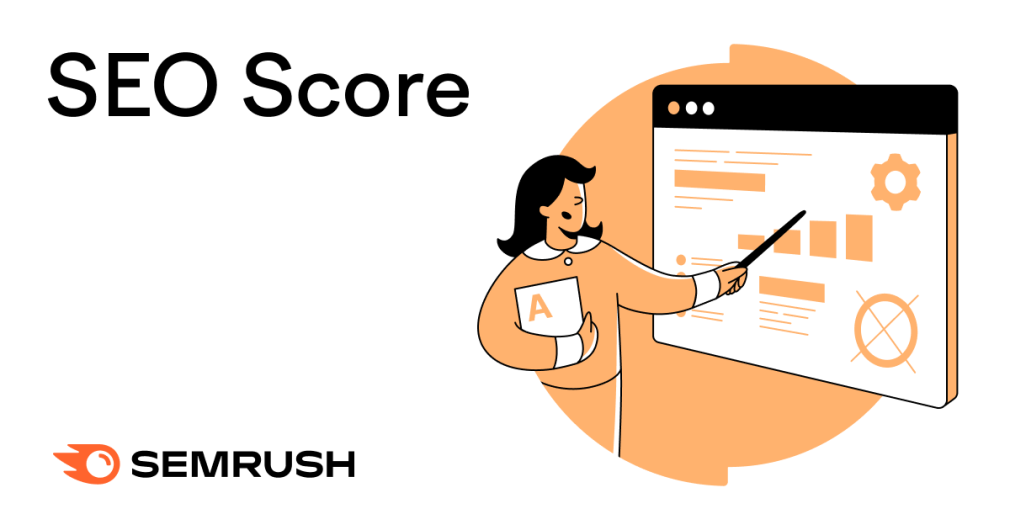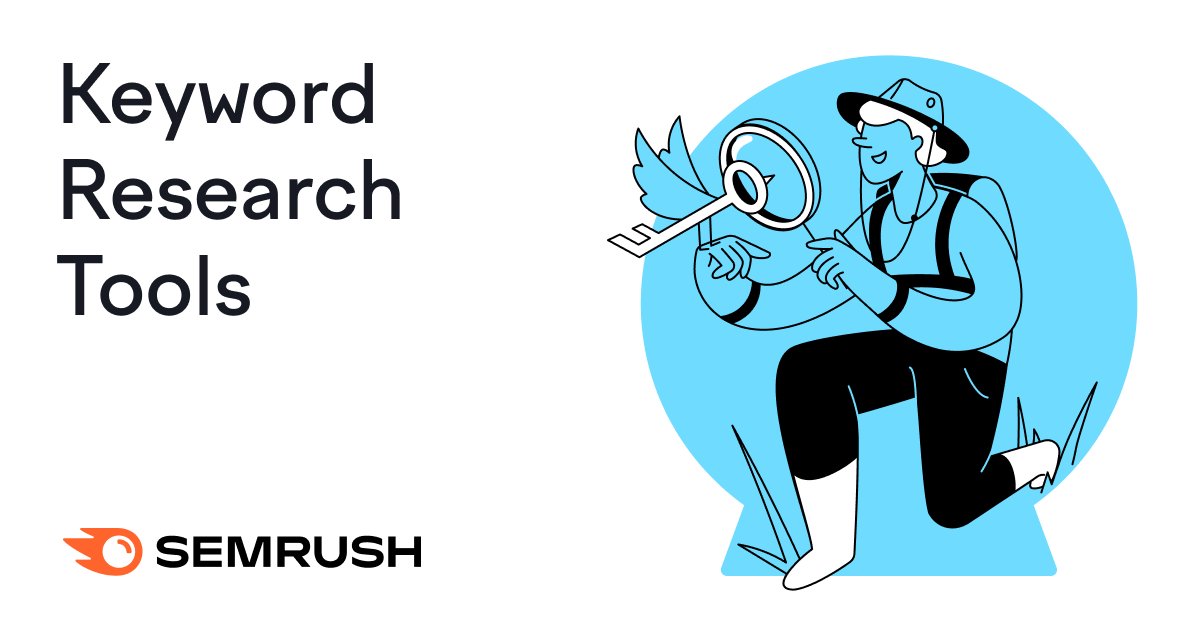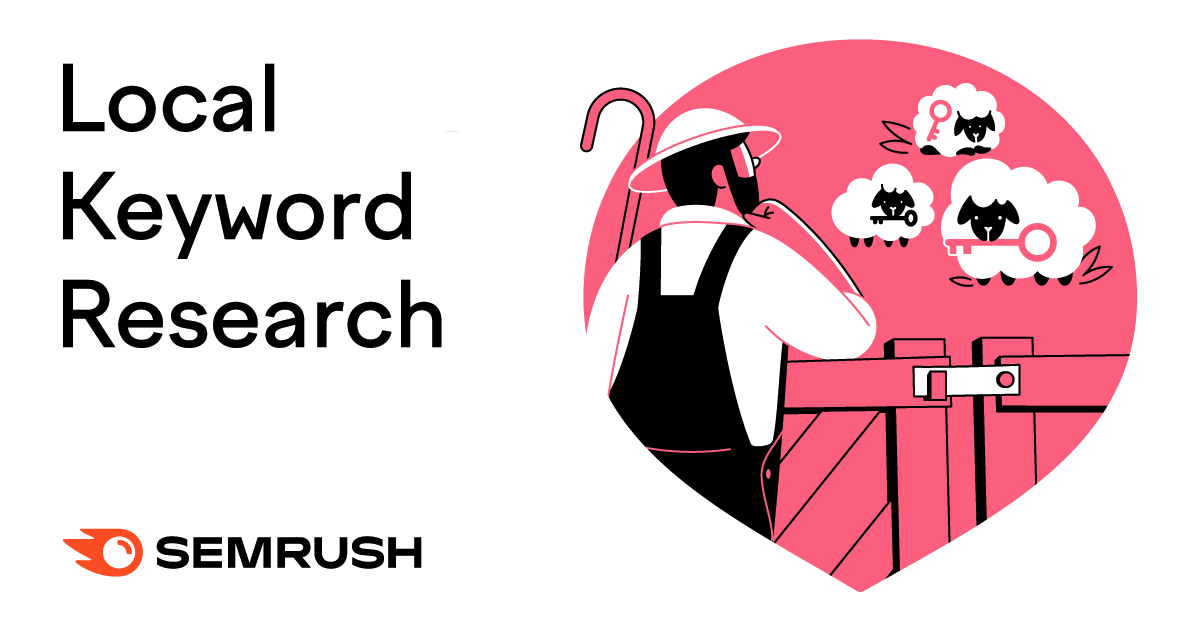What Is an SEO Score?
An SEO score is a metric that shows a website’s overall technical SEO health. And indicates how well it may perform in organic search engine rankings.
The exact meaning of the metric may differ between various SEO tools.
For example, Semrush’s Site Health is an SEO scoring metric. And it’s shown here in the Site Audit tool.
A high Site Health score means your site is well-optimized for search engines and people.
The more technical issues and problems you have within your site, the lower your SEO score will be.
How to Check Your SEO Score
To check your website’s SEO score, run a technical SEO audit with Semrush’s Site Audit tool.
Here’s what you need to do:
Open the tool and create your first project by entering the domain and project name.
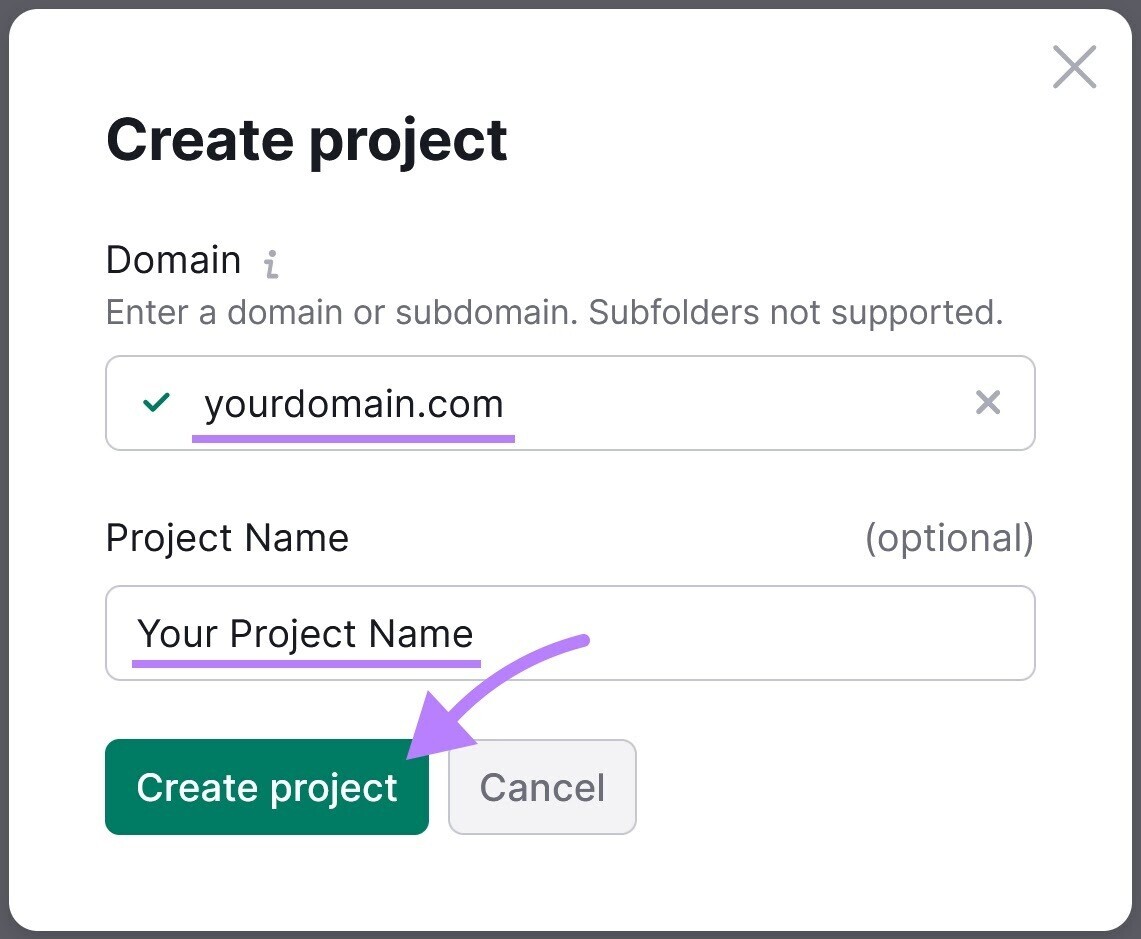
Next, configure your project (follow the steps in this article if you need help). And note that you can crawl up to 100 pages with a free Semrush account.
Then, click the “Start Site Audit” button. And the tool will crawl your site similar to the way Google does to analyze any potential technical SEO issues.
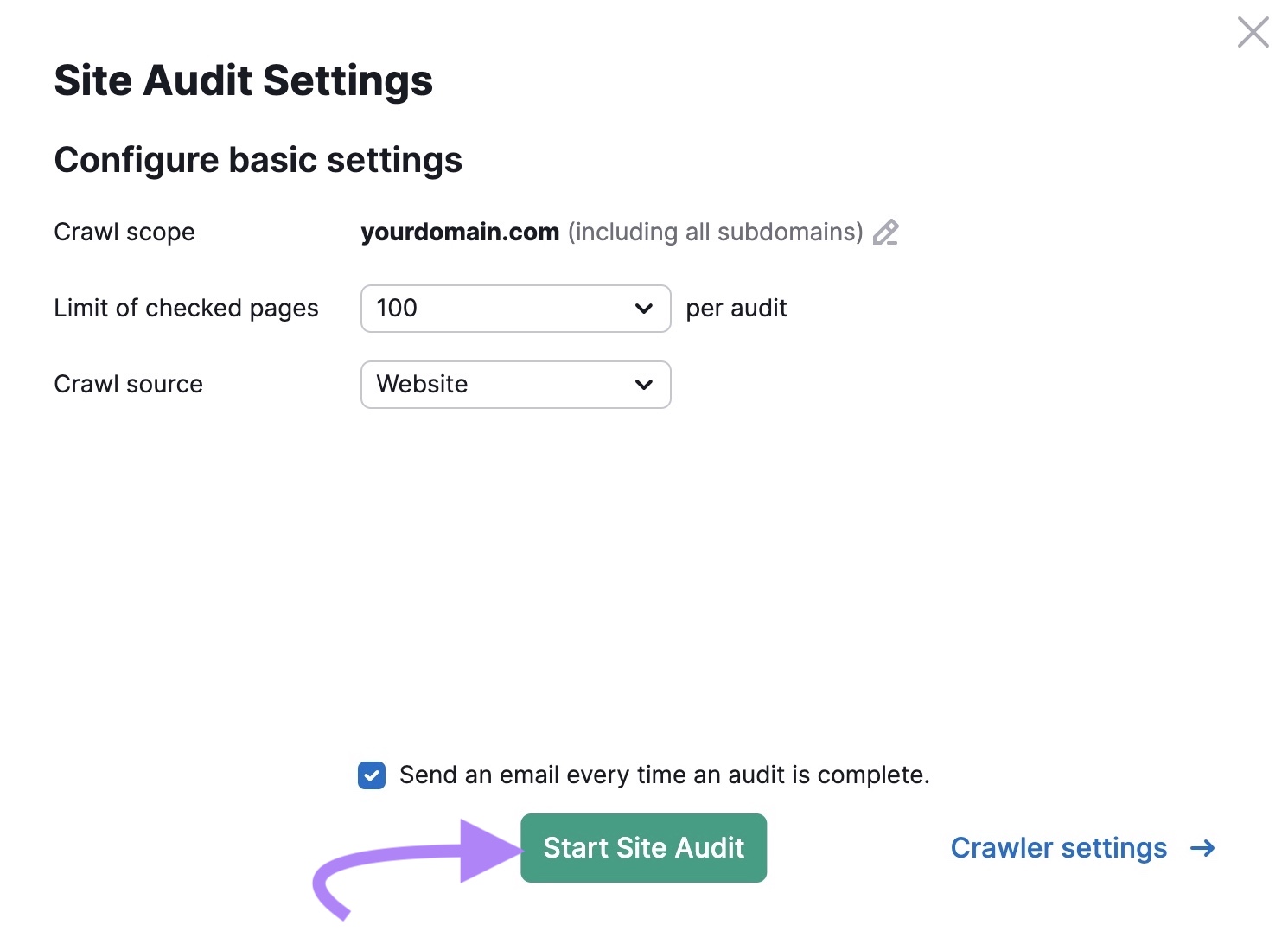
Once the crawl is complete, Site Audit provides a detailed overview of your site’s health.
It’ll look like this:
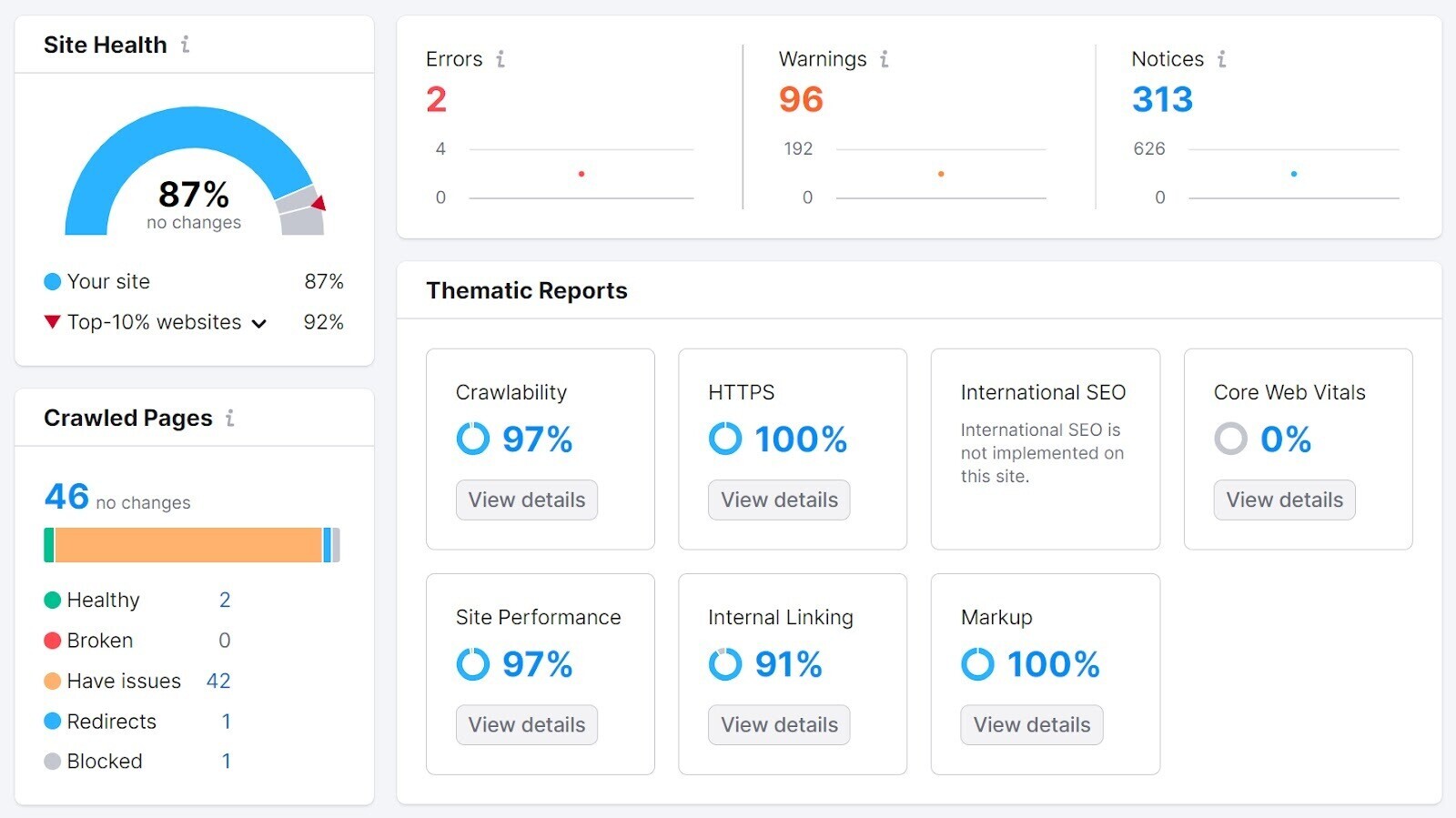
The “Site Health” section gives you two important pieces of information:
- Your Site Health score: Based on the number and variety of errors and warnings found on your site
- The average score among top performers: Based on the top 10% of the websites in your industry
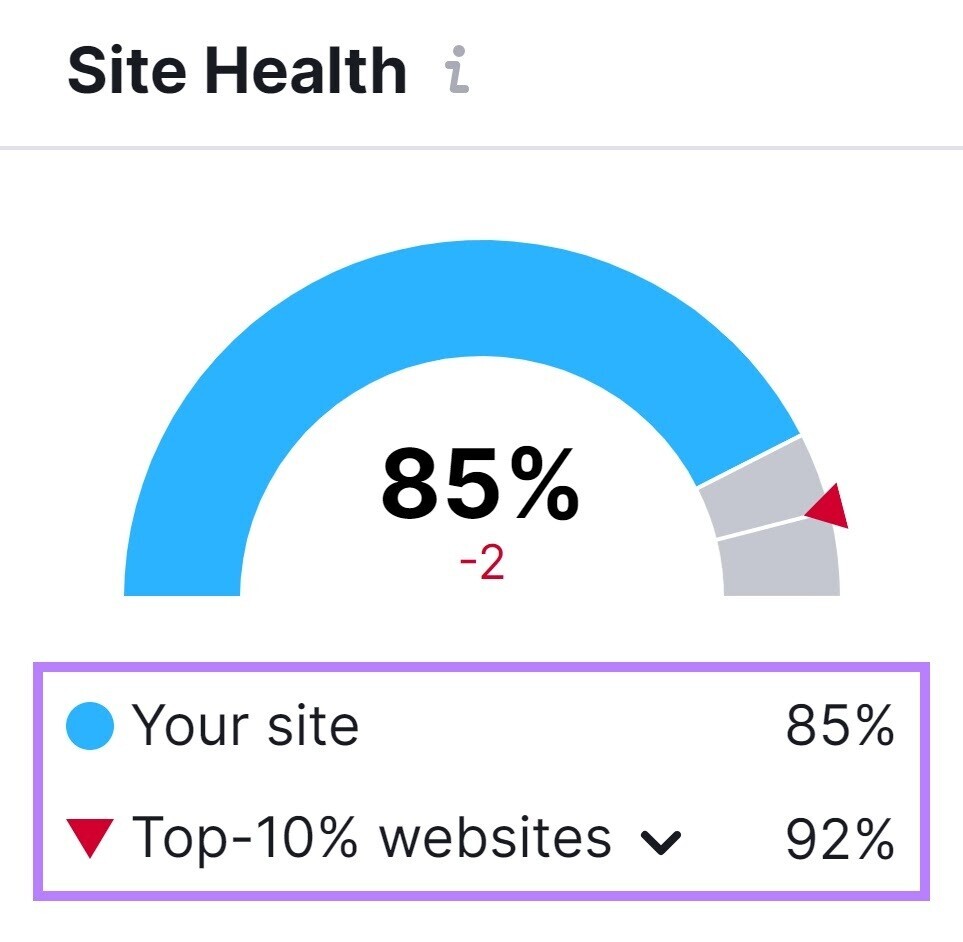
Now, let’s take a look at what affects your site’s SEO score and how to improve it.
How to Improve Your SEO Score
You need to address technical and on-page issues to improve your SEO score.
See your site’s issues by clicking the “Issues” tab in the Site Audit tool.
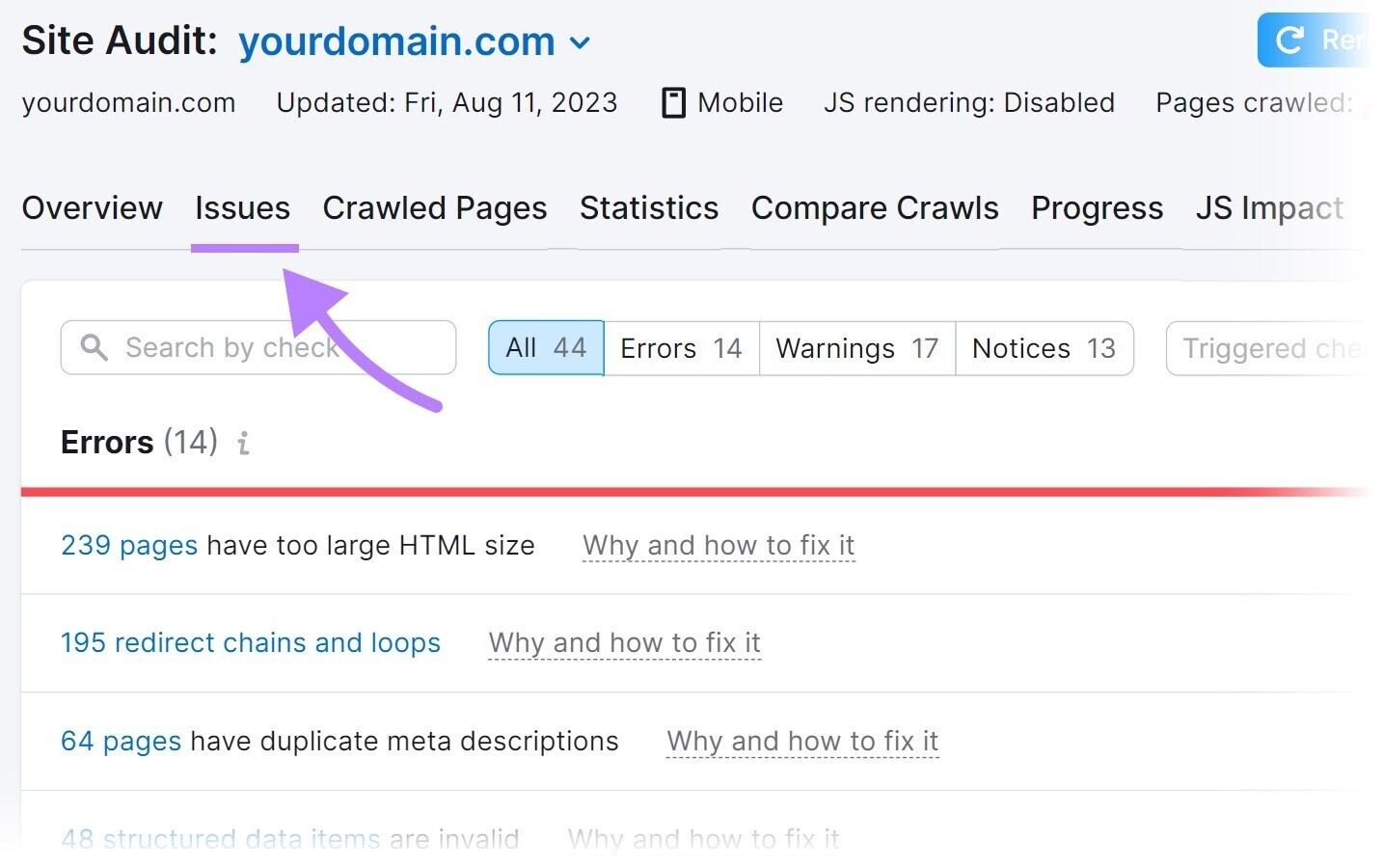
The problems shown here are ranked by severity:
- Errors: High-severity issues
- Warnings: Medium-severity issues
- Notices: Not necessarily issues (But it’s good to go through them and see what you can improve)
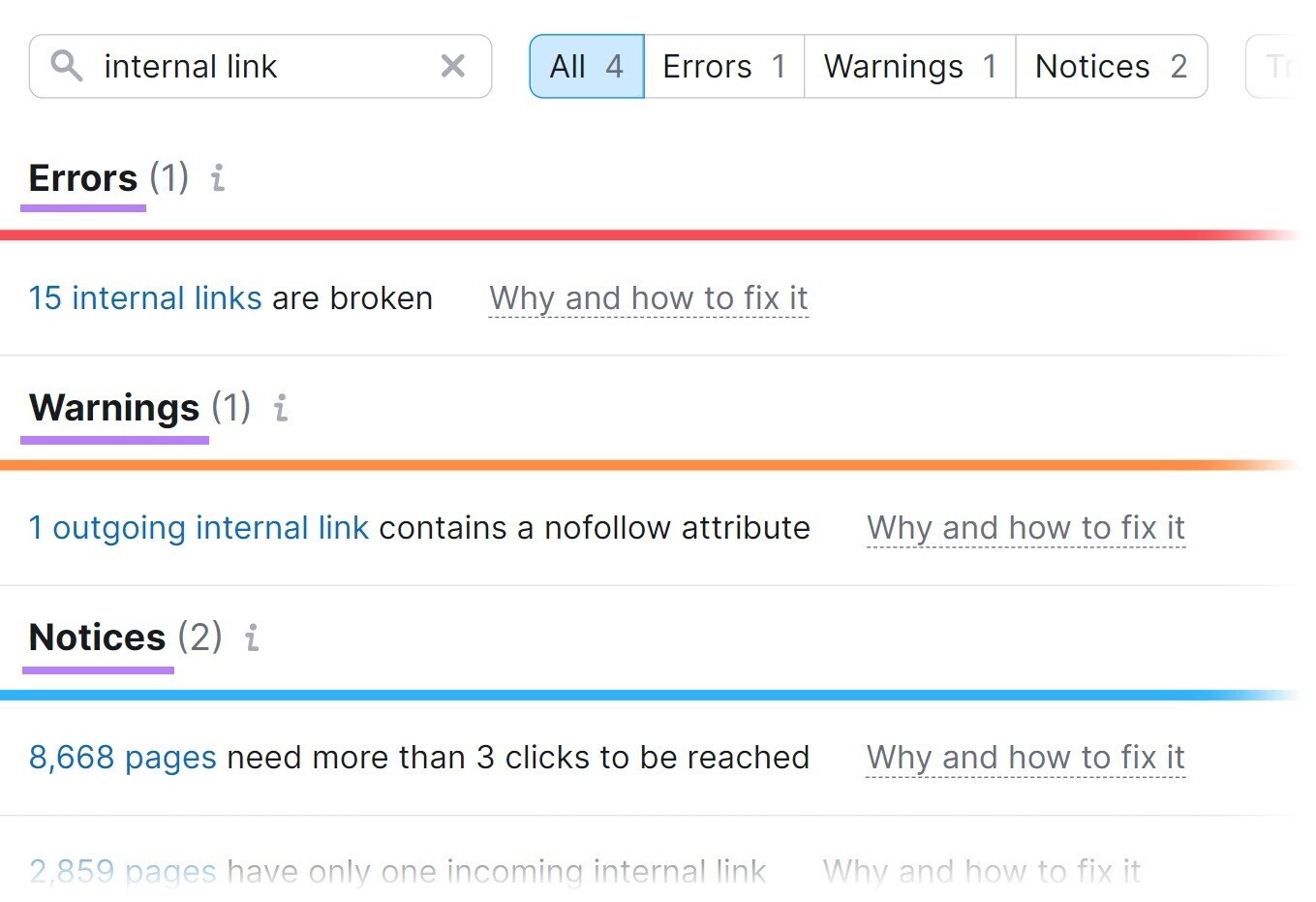
Each line will include a link to a list of URLs affected by that particular issue. Plus an explanation of the issue and tips on how to tackle it when you click on “Why and how to fix it.”
Like this:
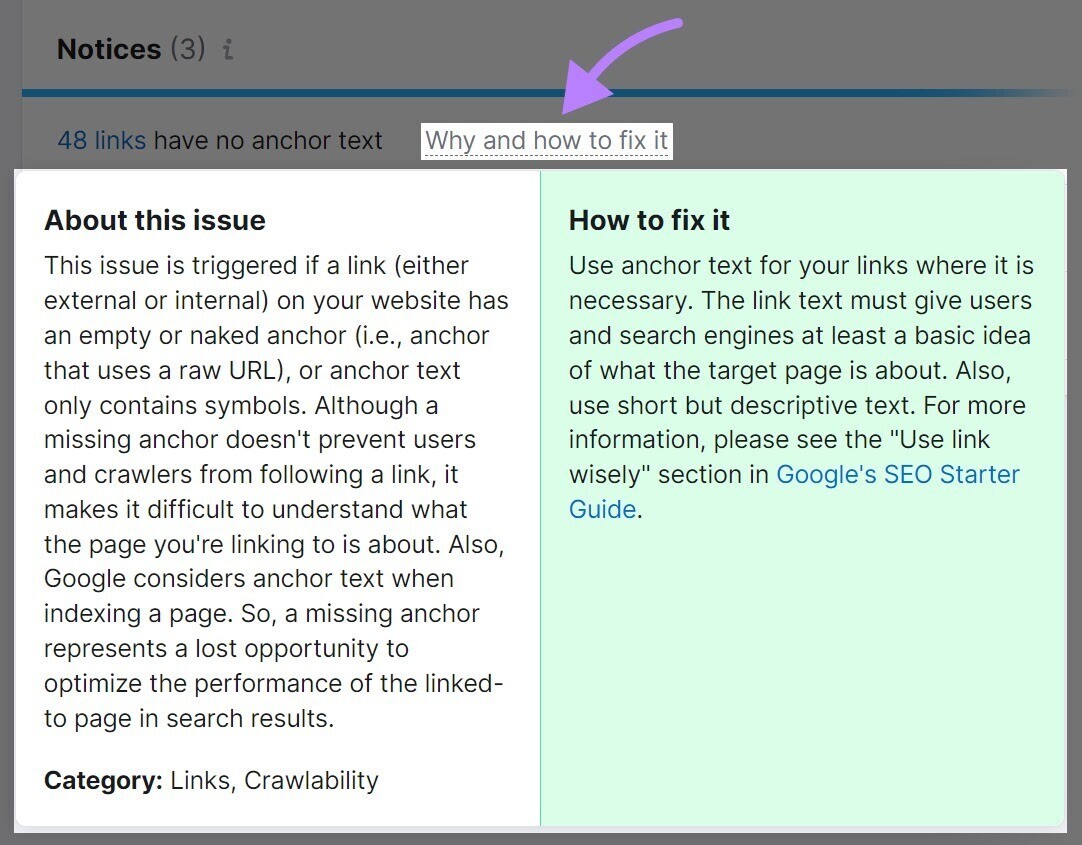
Now, let’s go over some of the main ways you can improve your score that you’re likely to see in the tool:
Make Sure Google Can Crawl and Index Your Website
Search engines have to be able to crawl (find pages) and index (store those pages in a database) your website for it to rank. So your score is influenced by how well search engine bots can do those things.
Googlebot follows a three-step process:
- It discovers a webpage through a link on other webpage (on your site or another site)
- It analyzes all of the content on the page (copy, text, images, videos, etc.) and stores the page in Google’s index—so long as there are no issues that prevent indexing
- If can serves your page to users in search engine results when relevant to users’ search queries
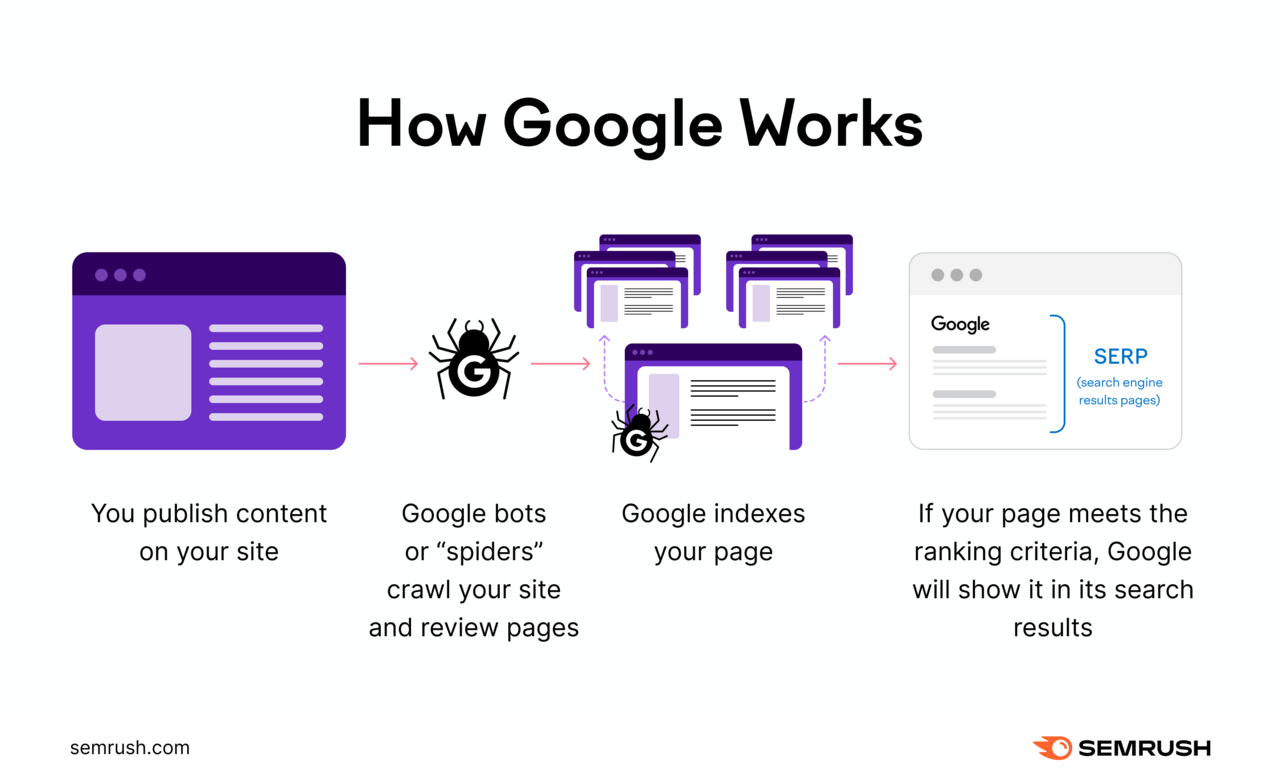
Some issues make it harder for Google to complete this process. And problems can occur at any stage.
If your website has issues related to crawling or indexing, your score will be negatively impacted.
Here are a few ways to ensure your site is easy to crawl and index:
Further reading: Crawlability & Indexability: What They Are & How They Affect SEO
Implement a Solid Website Structure
Your site’s architecture influences how easy it is for both humans and search engines to navigate it.
A solid site architecture can also help Googlebot find your most important pages. And understand how your pages are related.
Site architecture includes things like:
- URL structure: How the various parts of webpage URLs (e.g. top-level domain, subdomain, path, parameters, etc.) are organized
- Internal links: Links to your pages from other pages of your website, and the anchor text (the clickable, linked tet) of those links
- Navigation: Clicking through your website to find various pages or resources. Which is primarily influenced by your website’s navigation menu.
A disorganized website architecture may lower your SEO score. And might look something like this:
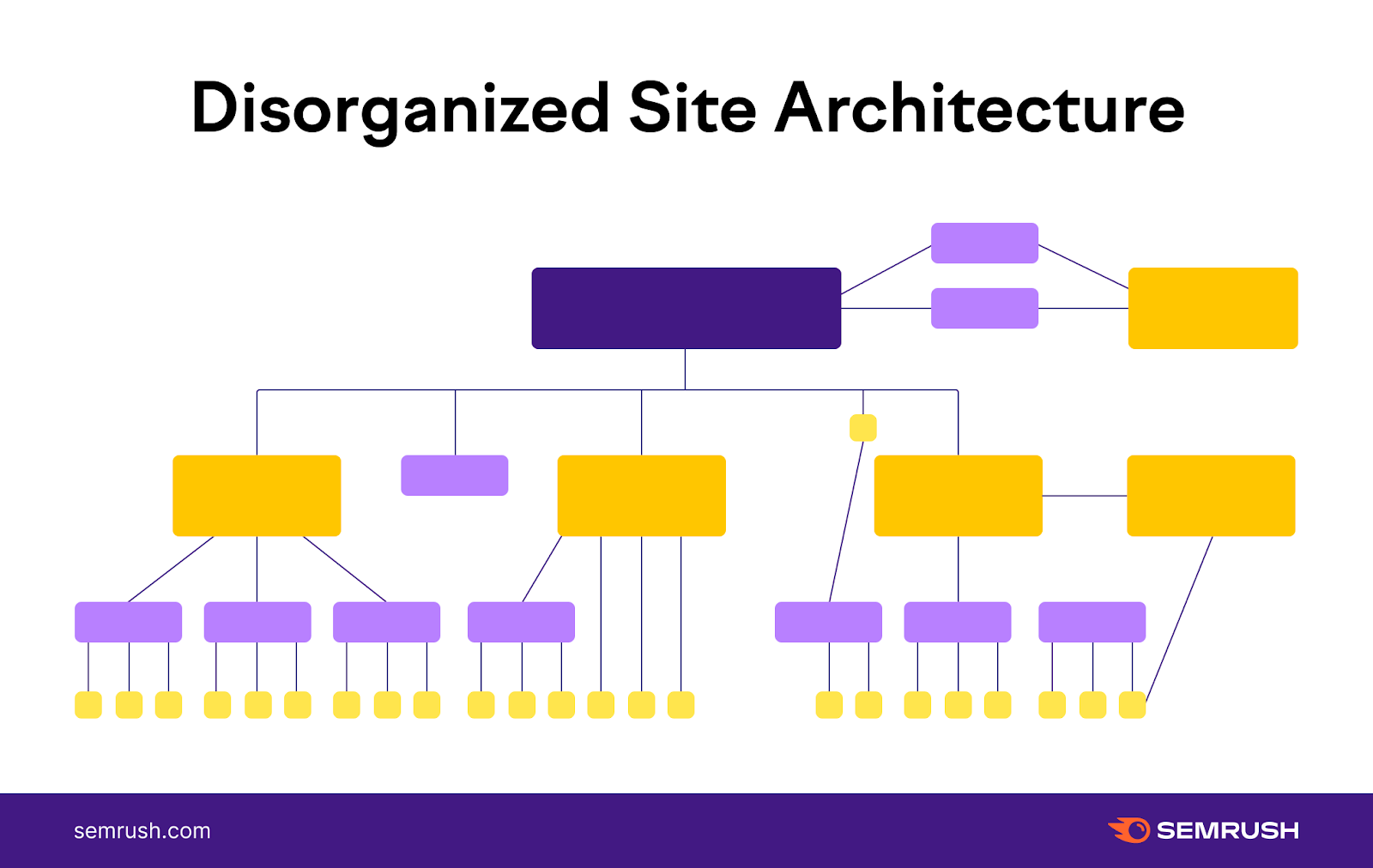
But a good website architecture will:
- Organize pages logically. The most important pages should be at the top of your website hierarchy (i.e., linked from your homepage).
- Link pages that are topically relevant. And with anchor text that communicates the content of the destination page.
- Limit crawl depth. No pages are more than three to four clicks from the homepage to help both Google and users find them
One good way of organizing your website is with a flat architecture. Which looks like this:
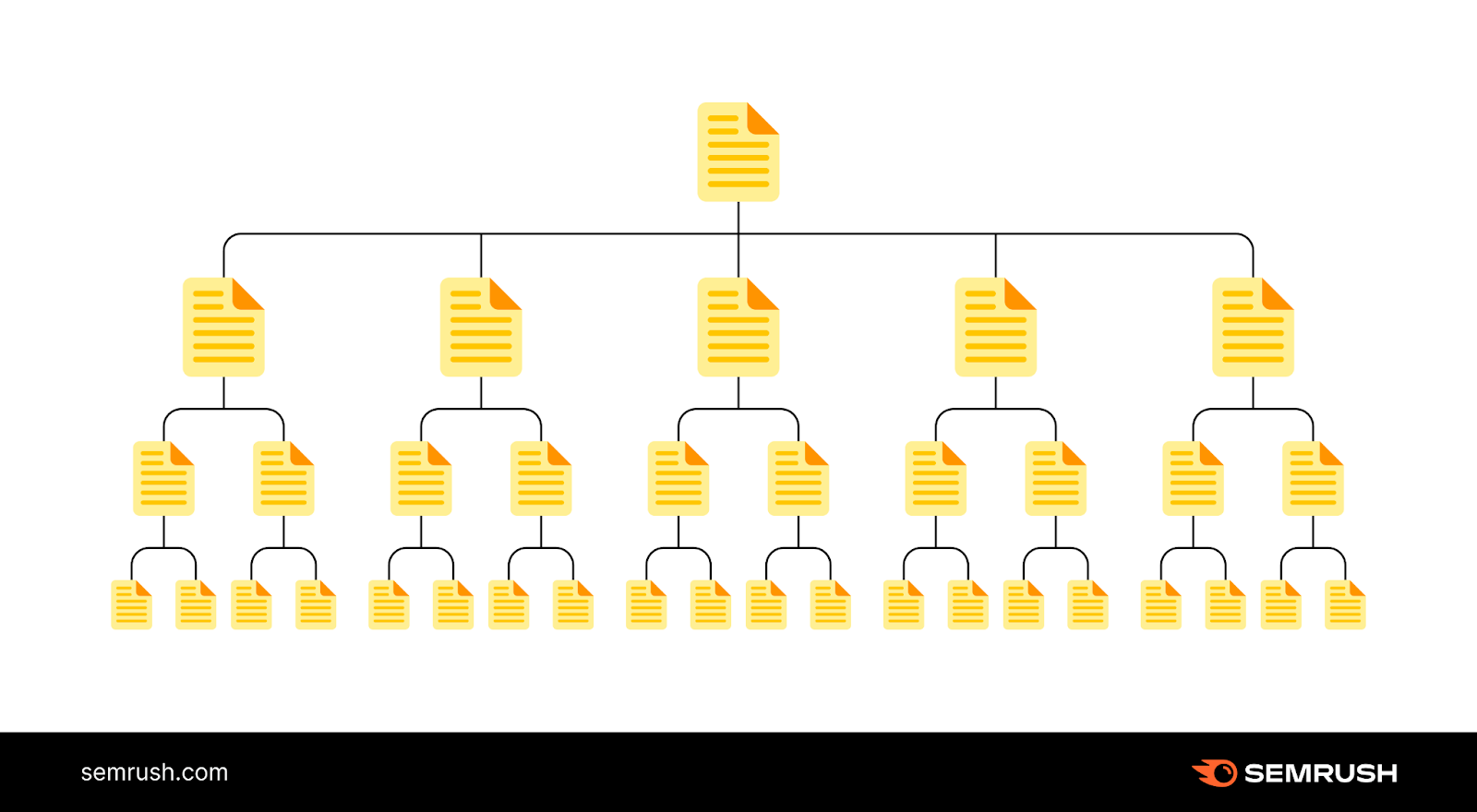
Site architecture becomes more important (and more influential for your SEO score) as you publish more pages.
Submit Your Sitemap to Google
An XML sitemap is a file that tells Googlebot which pages on your website to crawl and index. To help Google crawl your website more efficiently.
Some content management systems like WordPress and Shopify will automatically generate sitemaps. If your website has one, it will likely be located at “yourdomain.com/sitemap.xml.”
If not, you can use a sitemap generator tool to create one. And then add it to your root directory.
Then, submit your sitemap to Google in your Google Search Console account. Click “Sitemaps” under “Indexing.”
Enter your sitemap URL, then click “Submit.”
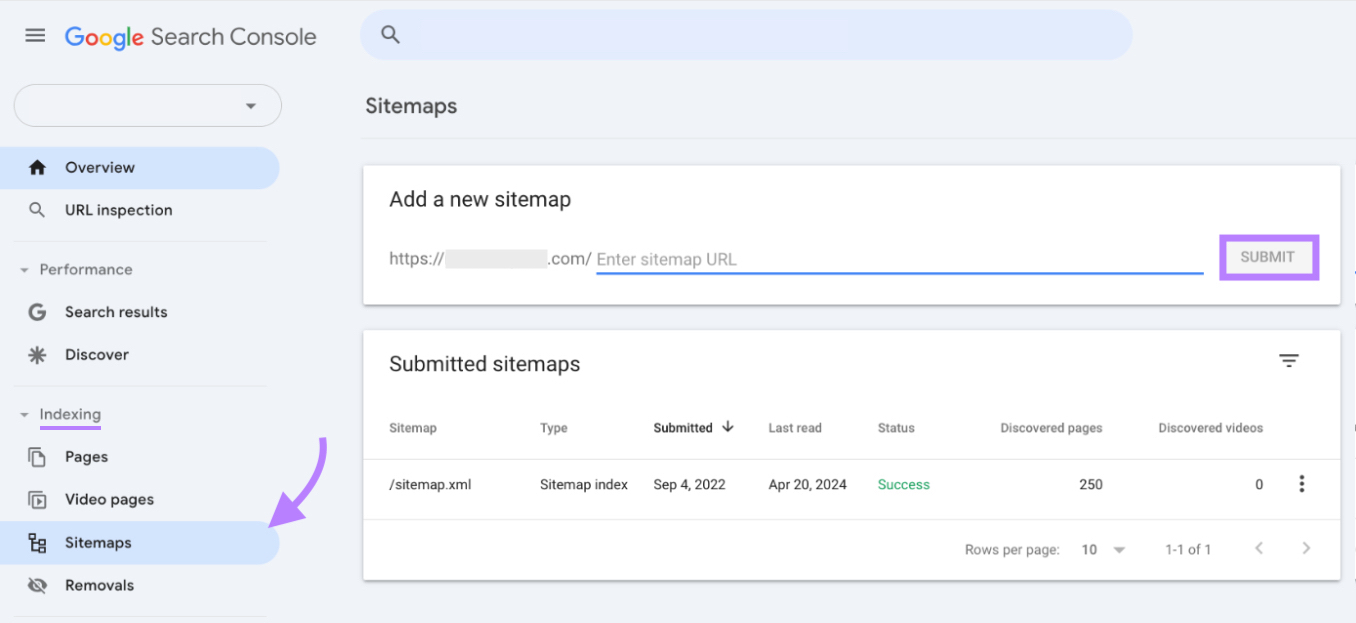
Look for the message “Success” under the status column to confirm your sitemap was successfully submitted.
Improve Your Internal Linking
Internal links send Googlebot around your website to find your pages. So, resolving linking issues and optimizing links can make your website easier to crawl.
We recommend that you do the following:
- Repair broken links (i.e., links that don’t work or lead to dead pages)
- Add links to orphan pages (i.e., pages that aren’t linked to from any other page on the site))
- Use descriptive anchor text
- Avoid using the rel=”nofollow” attribute (which tells Googlebot not to follow a link)
Fix Duplicate Content
Duplicate content occurs when the same content (or highly similar content) appears on more than one web page. It confuses Google about which version to rank—and could lead to lower or no rankings.
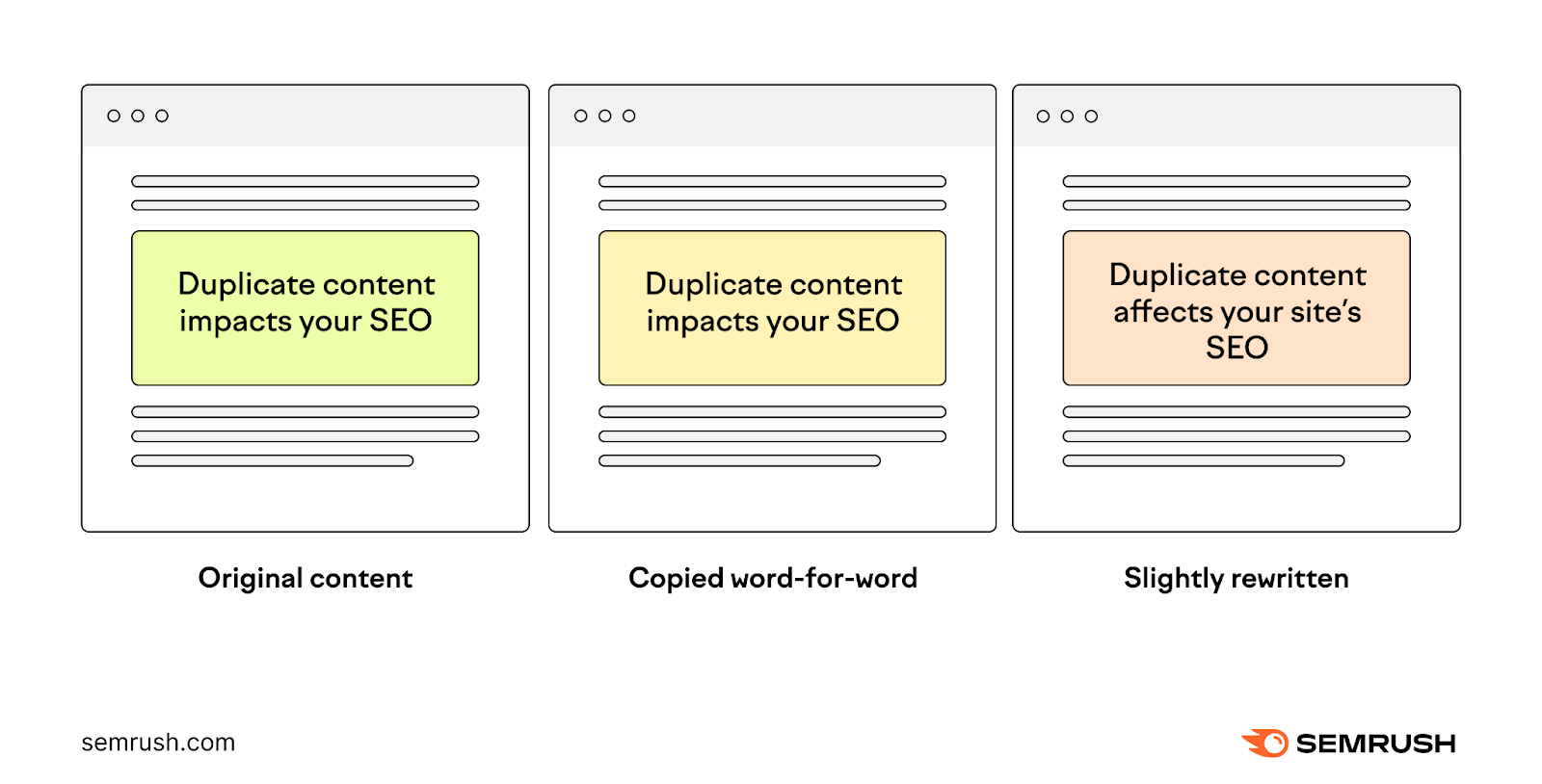
You have two options for resolving duplicate content.
- Delete the unnecessary pages (after adding any needed content to the main one) and use a 301 redirect to point search engines to the version you want to prioritize
- Add canonical tags to all duplicates to help Googlebot understand which version of the page you want to be indexed (you should do this when duplicates are necessary)
Prioritize Website Security
Running your website with hypertext transfer protocol secure (HTTPS) is a must for SEO. It’s a confirmed ranking factor because Google only wants to send users to secure websites.
HTTPS pages are displayed like this in a web browser:

To serve your pages on HTTPS, you need an up-to-date security certificate—a digital file issued by a third party that confirms your website’s identity and data encryption.
Further reading: HTTP vs. HTTPS: Differences, Benefits, and Migration Tips
Offer a Good User Experience
Your site needs to provide a good user experience by having pages that load fast, that don’t shift unexpectedly, etc. Because Google prefers to rank webpages that provide a great page experience (which they’ve confirmed is a ranking factor).
And Googlebot prioritizes indexing the mobile versions of pages. So your website needs to be optimized for mobile.
In Site Audit, your SEO score is influenced by two sets of usability metrics:
- Core Web Vitals: Google’s metrics that measure real-world user experience for load times, interactivity, and visual stability. Google uses the Core Web Vitals to evaluate a page’s overall experience
- Site performance: Speed-related factors. Like those related to webpage size, JavaScript, CSS, and other HTML elements.
Improving usability often requires working on the backend of your website. Which may require the assistance of a web developer.
But it’s essential for providing a high-quality page experience.
Further reading: The Complete Guide to Mobile SEO—8 Tips & Best Practices
Improve Page Load Speed
To improve your website’s Site Performance score, follow these steps.
Compress Images
Image compression is the process of reducing your images’ file sizes. So your website loads faster.
To compress an image, you can:
- Resize your image using a photo editing tool
- Use an image compressor tool
- Add an image optimizer plugin
Minify JavaScript and CSS Files
JavaScript and CSS files can make your website more visually engaging and interactive. But these files can often slow down load times.
Compressing them can maintain their functionality while improving speed.
You can do this manually, but it’s best to use minifying tools.
Use a CDN
A content delivery network (CDN) is a group of servers that serves content to users based on location. So, using a CDN can improve load times across your website.
Some of the most popular CDN providers are:
- Cloudflare
- Amazon CloudFront
- Google Cloud CDN
- Microsoft Azure
CDN providers offer various pricing plans, like a flat monthly fee or usage-based pricing. The best option for your website will depend on your use and performance needs.
Step Up Your On-Page Efforts
On-page SEO involves making improvements to your pages to help them rank better.
You can optimize these on-page elements directly in your CMS or by using a plugin to boost your SEO score.
Write Good Title Tags
A title tag is an HTML element that indicates a page’s title. And Google often displays the title tag as the blue, clickable hyperlink in search results.
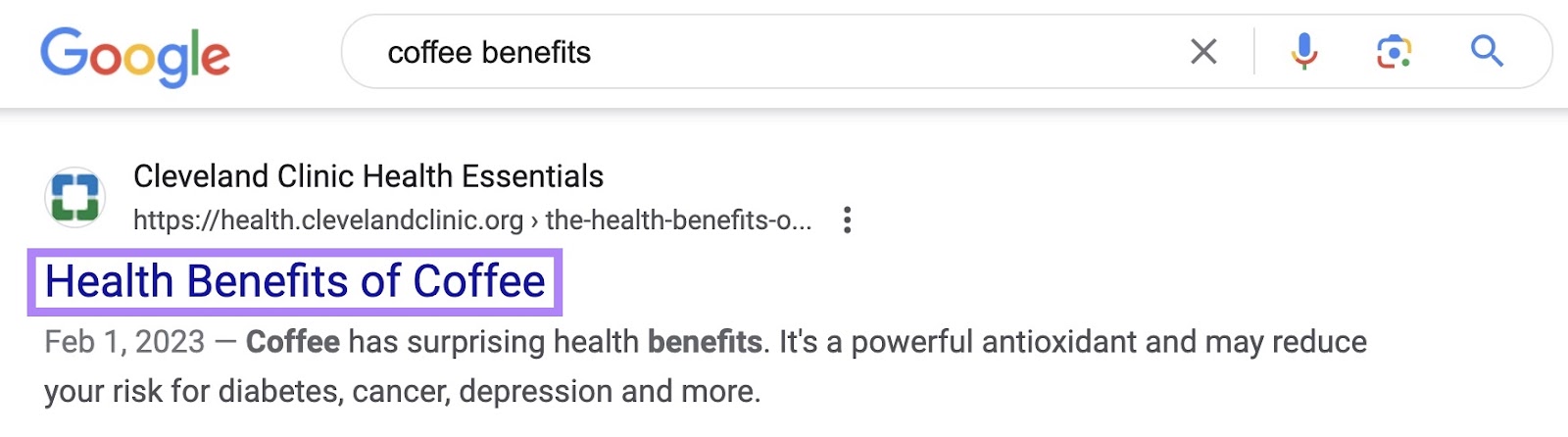
Each of your pages should have a unique, concise title tag that includes your target keyword and is fewer than 60 characters. It should also entice users to click on your content.
Optimize Your Meta Descriptions
A meta description is HTML that provides a short summary of your webpage content. And Google will often display the meta description beneath the title shown in search results.
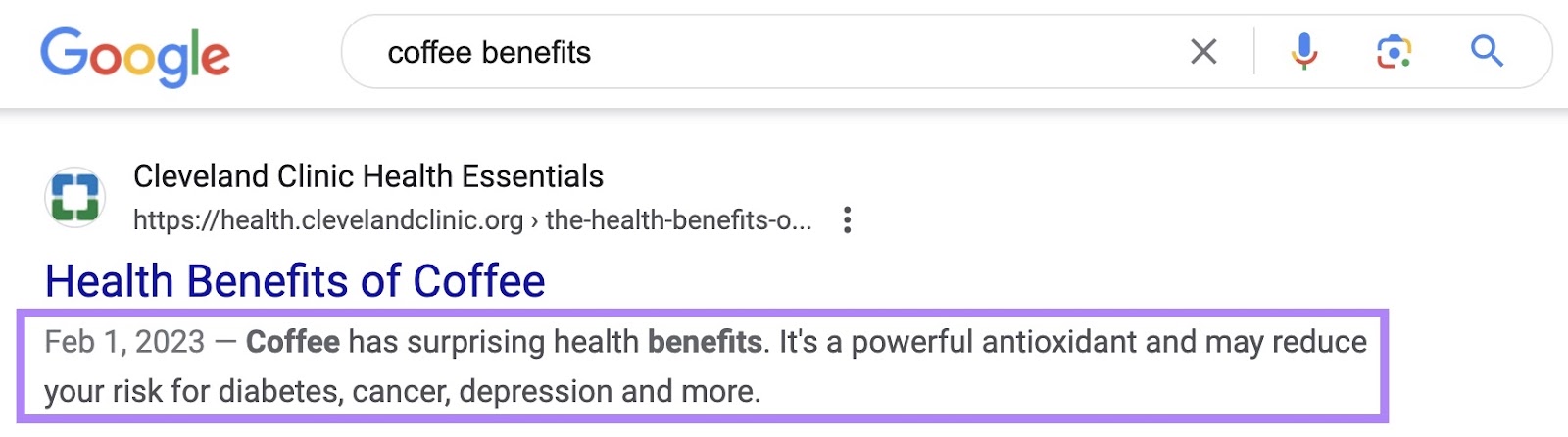
Each page should have a unique and relevant meta description that’s 105 characters or fewer.
You can also add enticing offers or information to make your result more click-worthy.
Craft Helpful URLs
A URL is the web address for an individual page. Which communicates to users and search engines where to find a page, what it’s about, and how your website is organized.
Your URLs should:
- Use the HTTPS protocol
- Use logical subfolders
- Have concise and descriptive URL slugs
Use Alt Text
Alt text provides a description of an image for the visually impaired and to search engine crawlers. To make your website more accessible and help your images rank in search results.
But not all of your images need alt text. Only those that provide additional meaning or context about a topic.
When writing alt text, make sure you’re descriptive and concise. And include your target keywords (or variations) when appropriate.
Implement Structured Data
Structured data (also called schema markup) is a standardized data vocabulary that helps search engines better understand your site’s content. And if a webpage includes schema markup, Google can extract the data and display it as a rich snippet.
Rich snippets are non-standard results that stand out in search.
For example, this webpage uses product schema to display key information about their product. Like an image, price, and star rating.
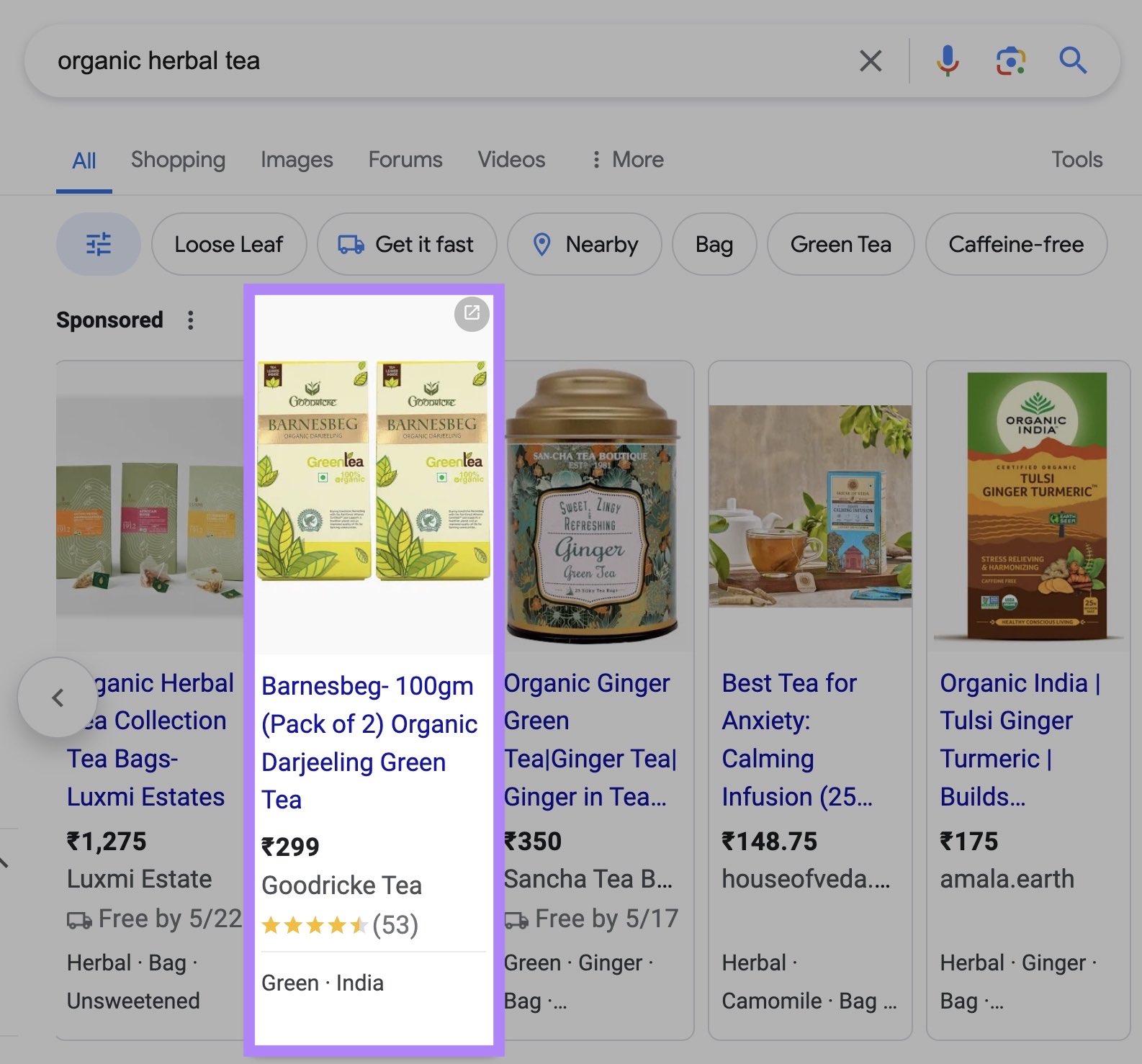
Google supports rich results for 35 schema markup types. Some of the most common include:
- Product
- Event
- FAQ
- Local business
- Organization
- Recipe
- Sitelinks
If you have content that qualifies for rich snippets, add the appropriate schema markup. Because it can lead to:
- Improved click-through rate (CTR)
- Better meeting the user’s search intent (the reason behind the query)
- Better optimization for voice search
To add a schema, use Google’s Structured Data Markup Helper.
How to Measure Your SEO Score Progress
After you fix issues and take steps to optimize your website, rerun Site Audit to see your new results.
Simply click the “Rerun campaign” button in the top right corner of the dashboard.
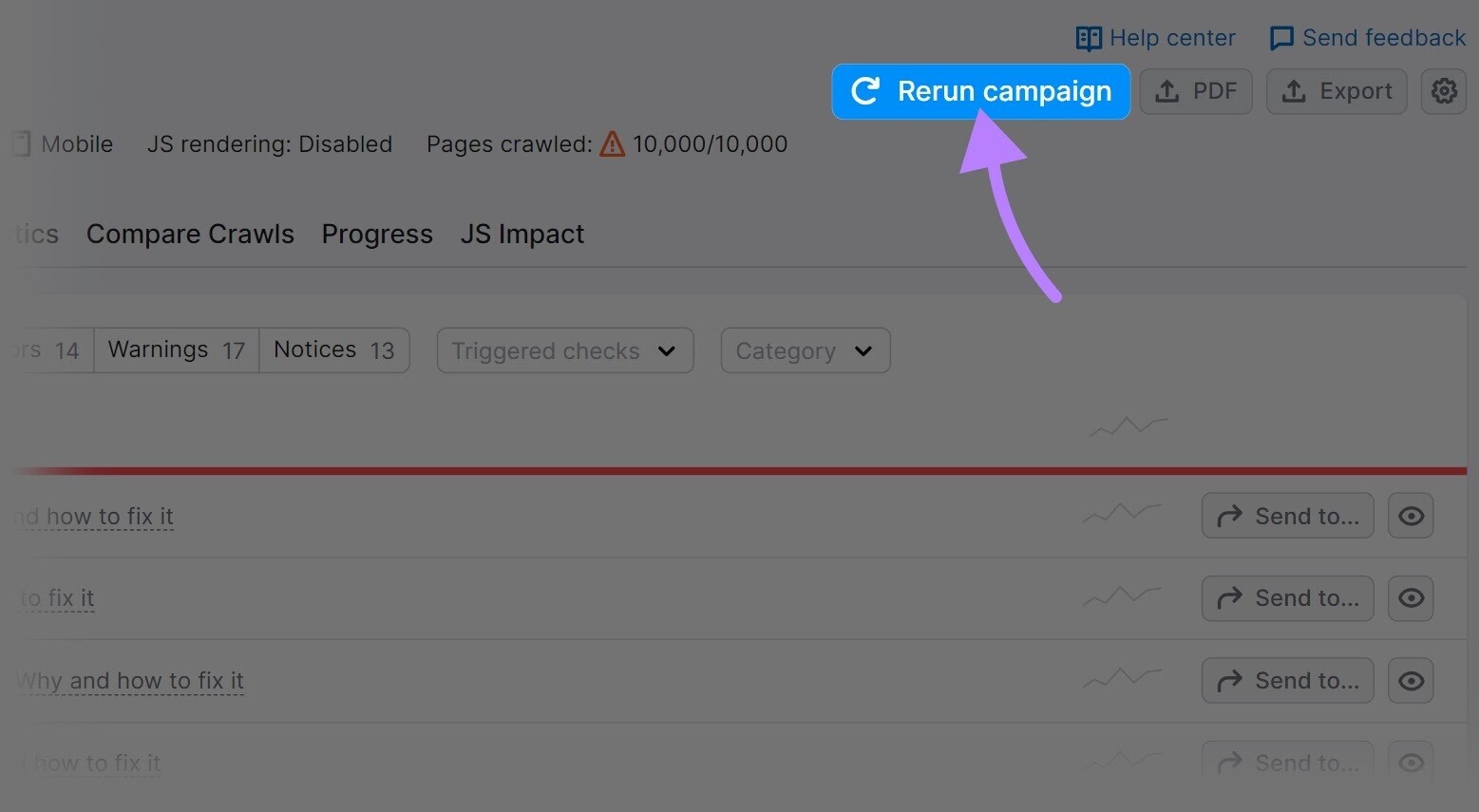
And after you’ve run more than one audit, you’ll be able to view historical results to track your progress over time.
To do this, click the “Progress” tab and select the desired time period and metric(s)—including Site Health.
Like this:
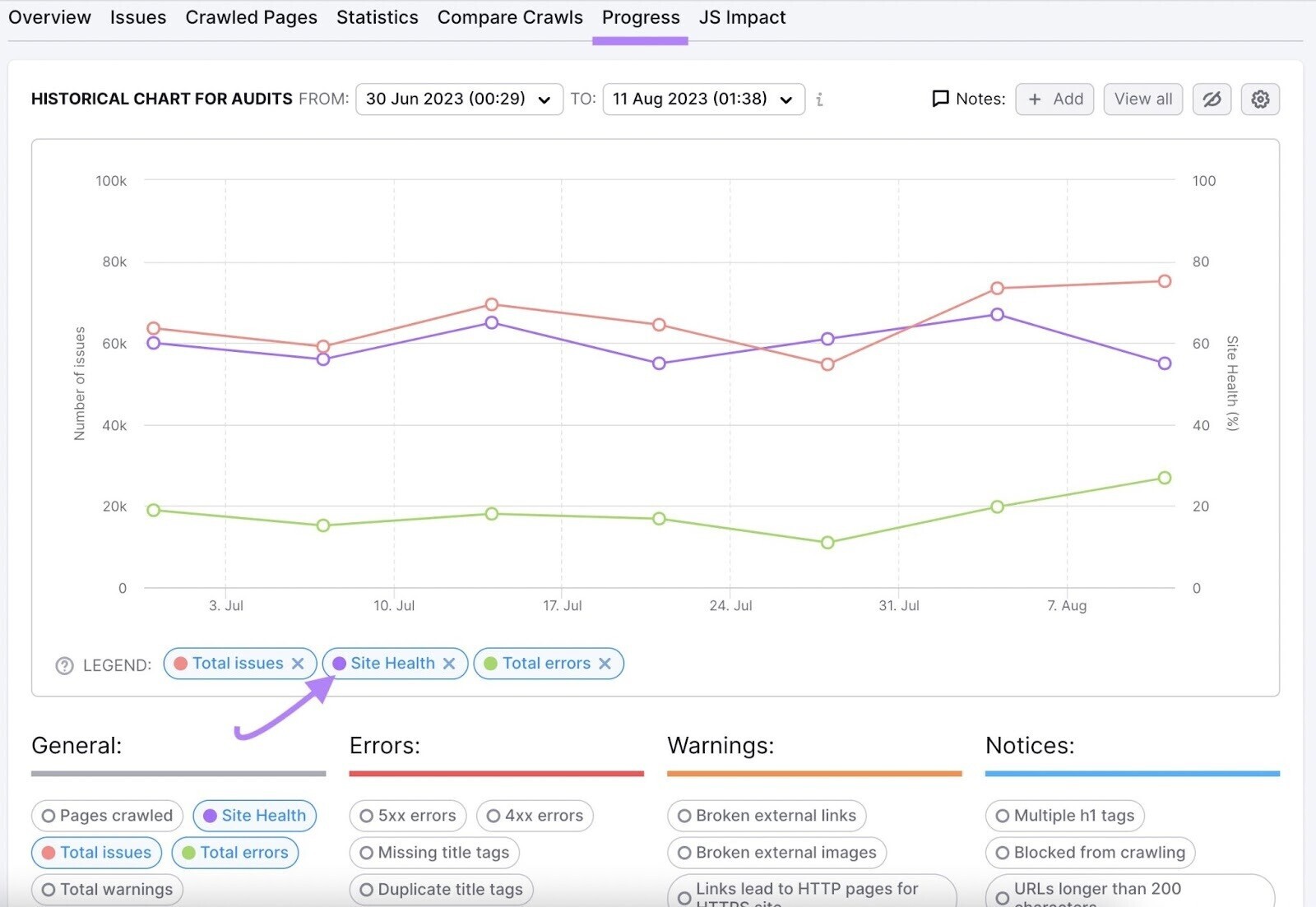
Other SEO Score Metrics
No single metric can tell you where you stand in all aspects of search engine optimization. So, here are some additional SEO metrics you can use to see how your site is performing:
Authority Score
Authority Score measures a domain’s overall reputability based on the quality and quantity of the backlinks, organic traffic, and presence of spam factors. And is presented on a scale out of 100.
You can easily check your Authority Score with Semrush’s Domain Overview tool.
Enter your domain, and click “Search.”
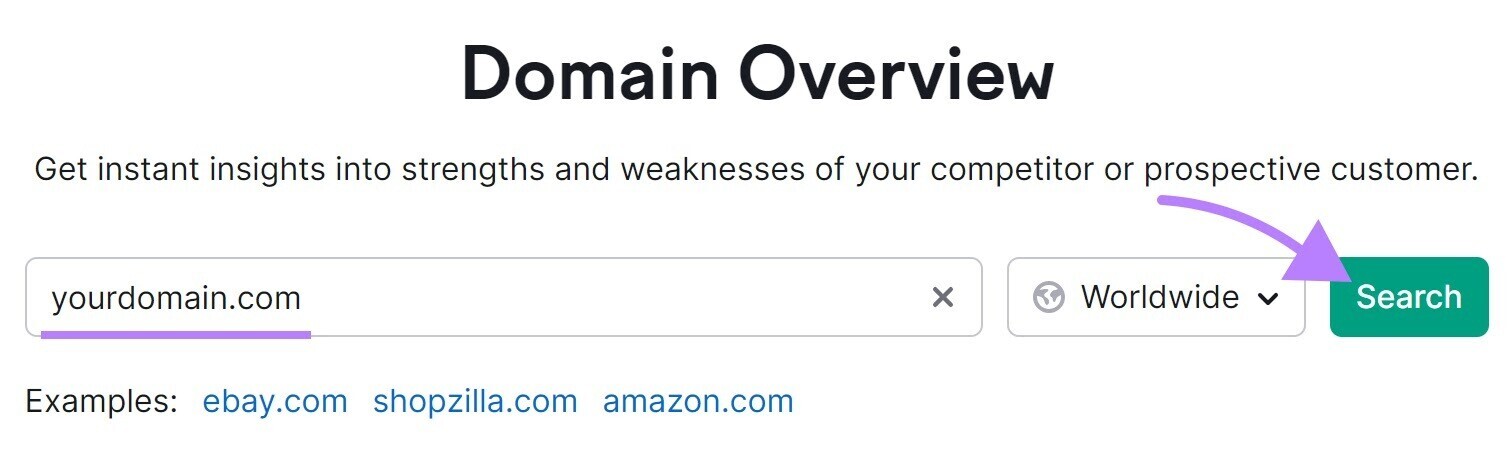
You’ll see your site’s Authority Score in the main “Overview” tab.
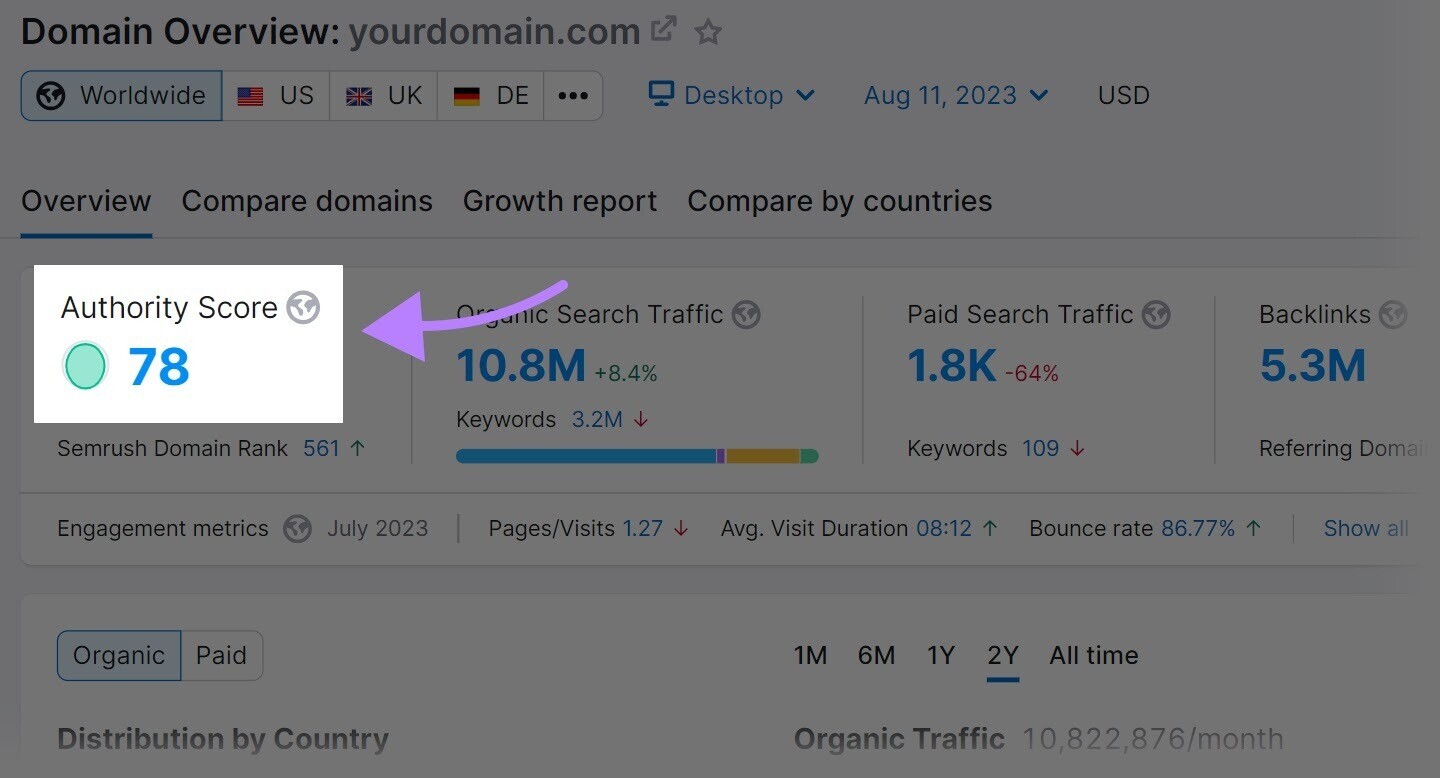
To get the most out of this metric, compare your Authority Score to your competitors’ scores.
Do this by visiting the “Compare domains” tab. And entering up to four competitors’ domains.
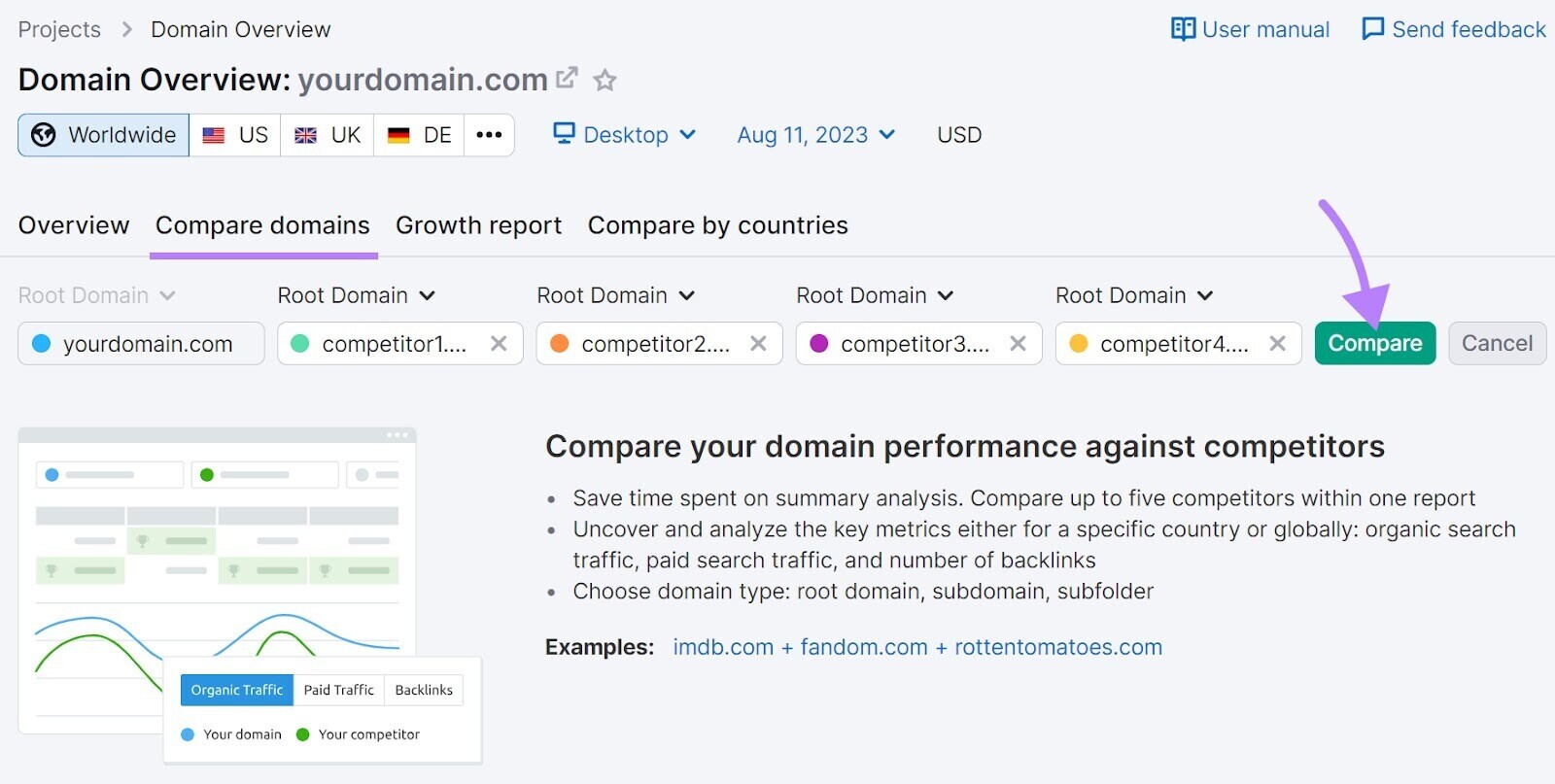
You’ll see every domain’s Authority Score and other useful metrics.
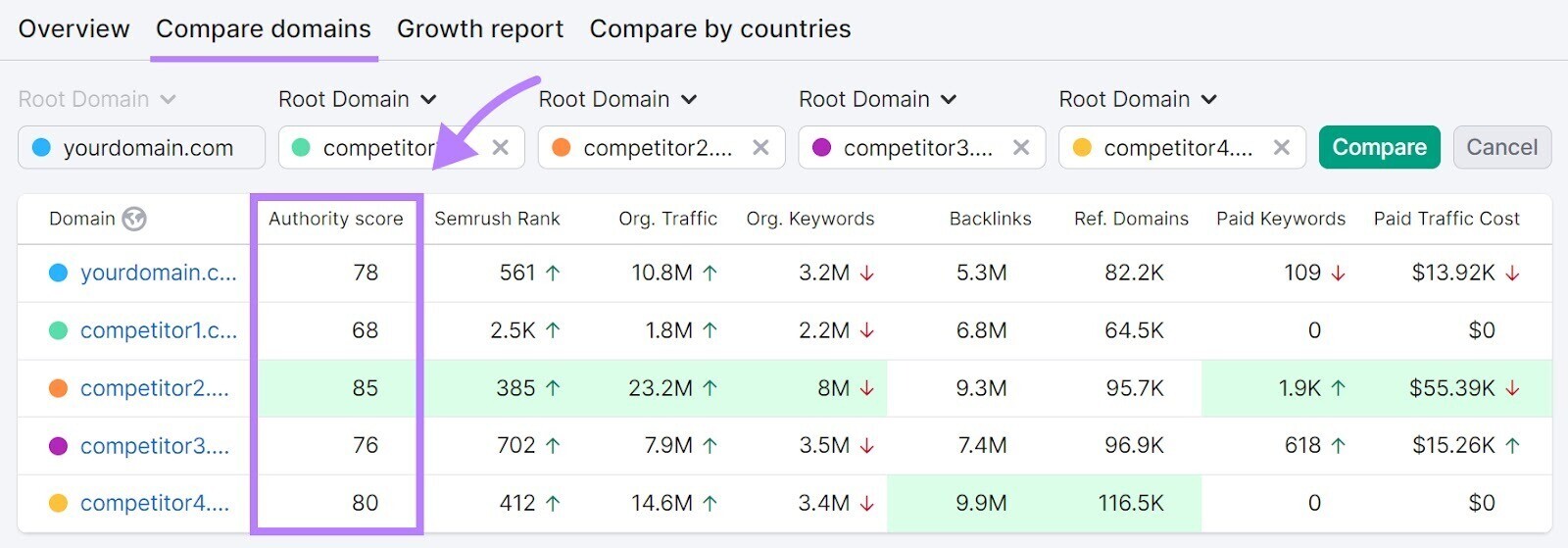
On-Page SEO Score
If you want to look at the overall quality of a single page, use Semrush’s SEO Writing Assistant to analyze the text on a page and score it on a scale from 1 to 10.
Just open the tool, select “Import text from web,” add the page’s URL, and click “Import.”
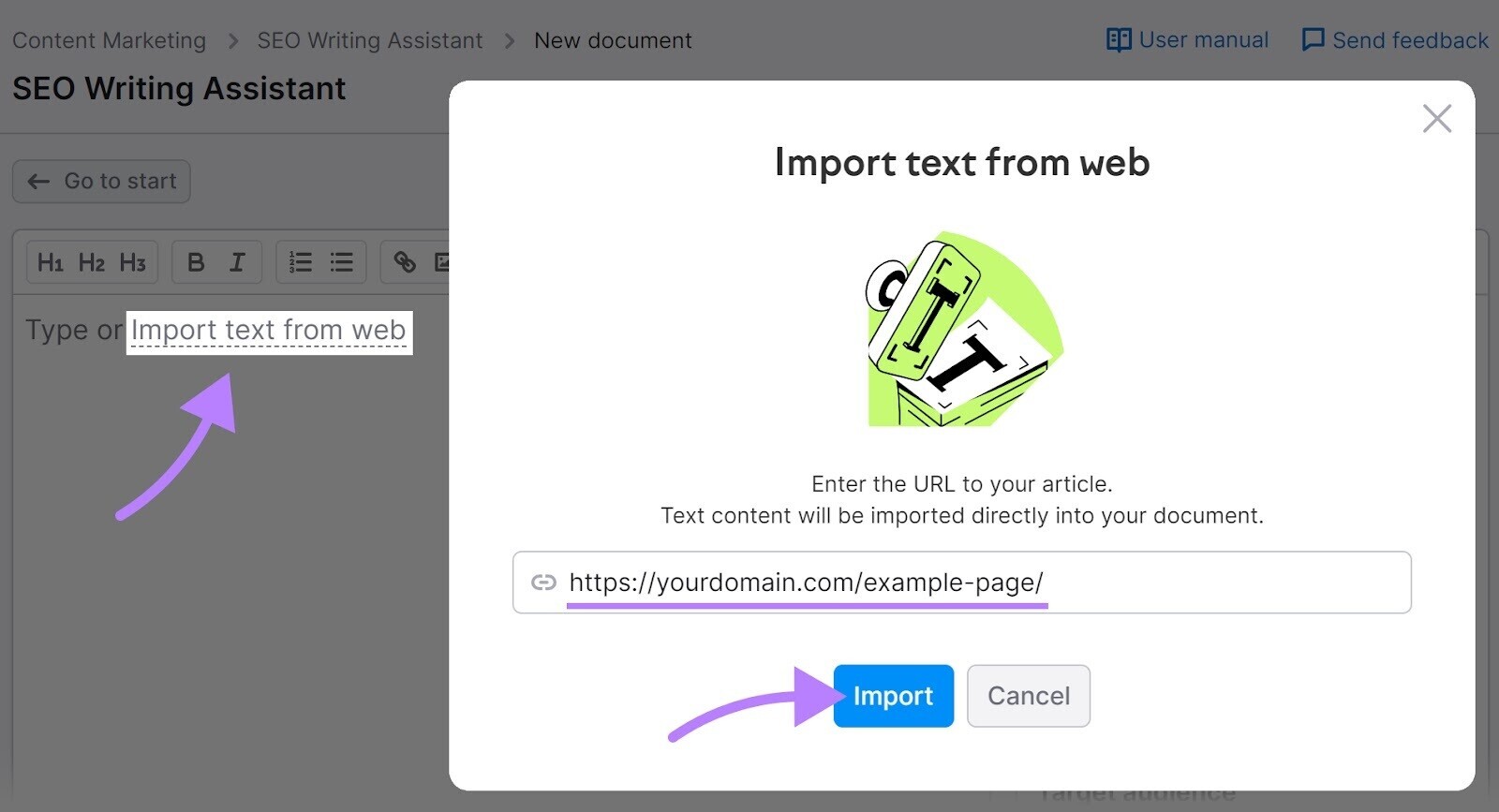
You’ll see the page’s on-page SEO score in the widget on the right.
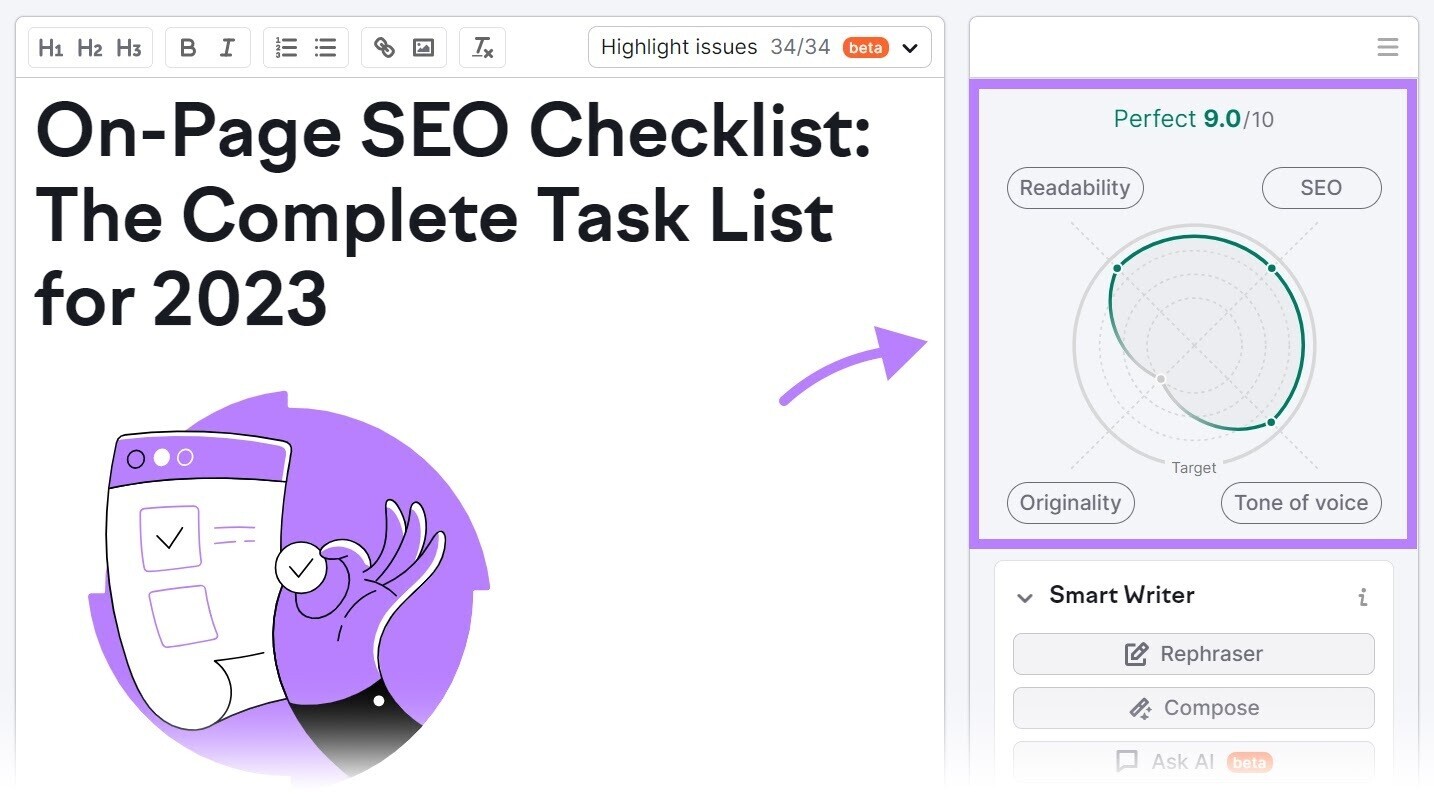
It analyzes your text in four categories:
- Readability
- SEO
- Tone of voice
- Originality
For an analysis of your most important pages, use the On Page SEO Checker.
Enter your domain and click “Get ideas.”
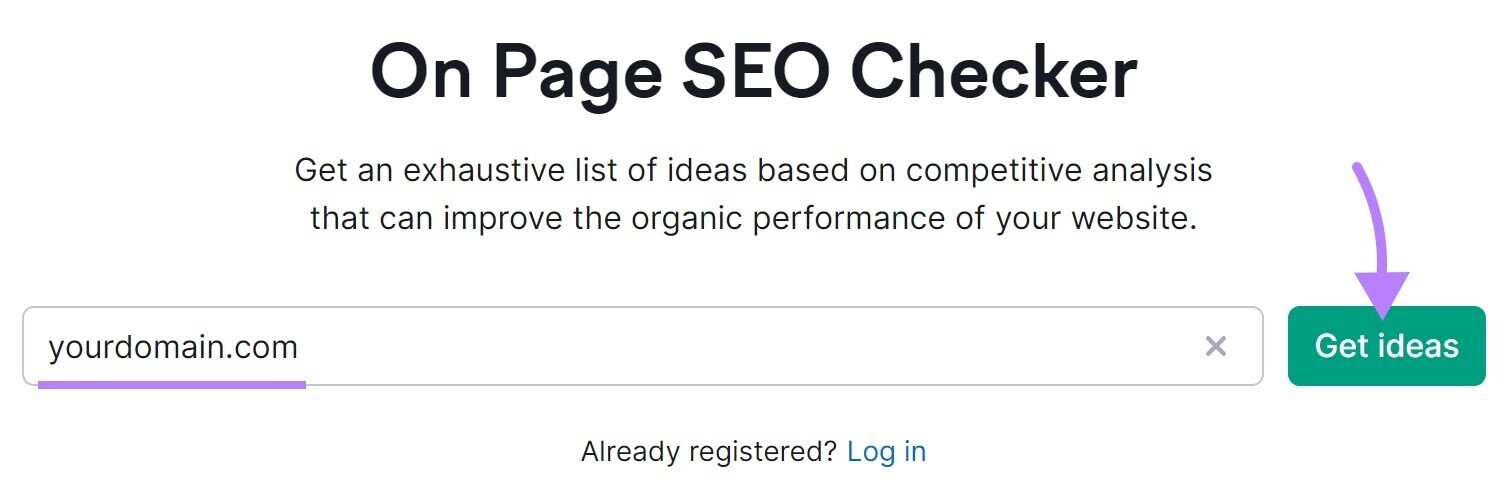
Once you’ve configured and run the tool, you’ll get an overview of all the ideas categorized by topic.
Like this:
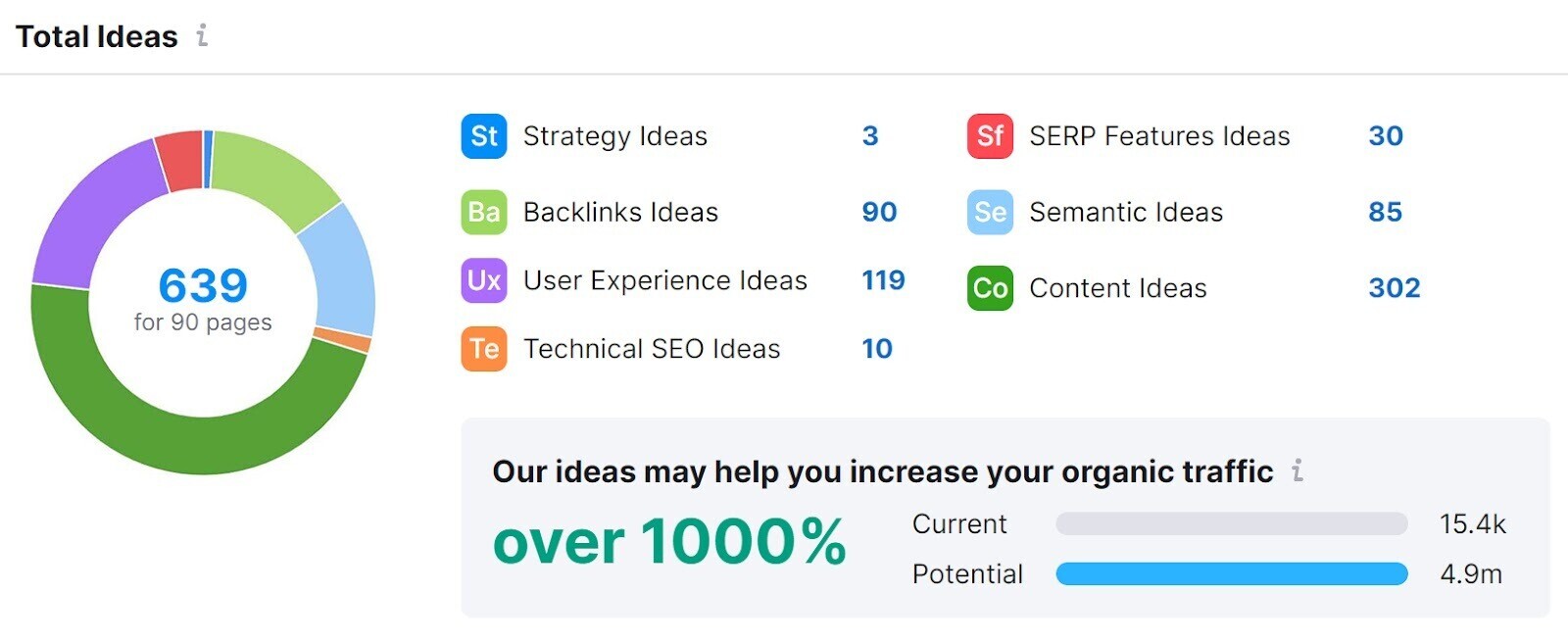
Click on the “Optimization Ideas” tab to see a list of all the URLs that could use some on-page SEO optimization. Sorted by priority.
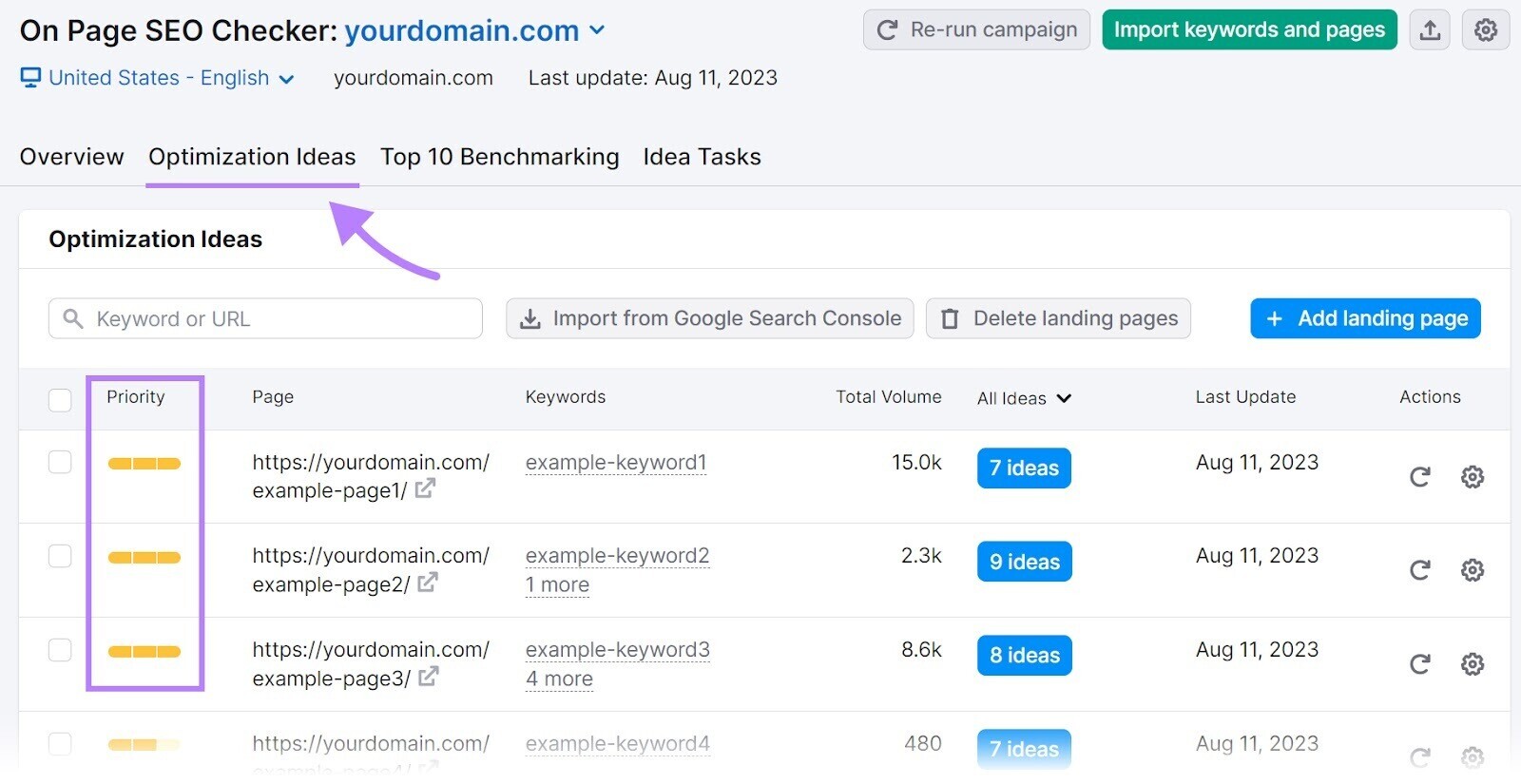
To see the ideas for a specific URL, click the blue button with the number of ideas:
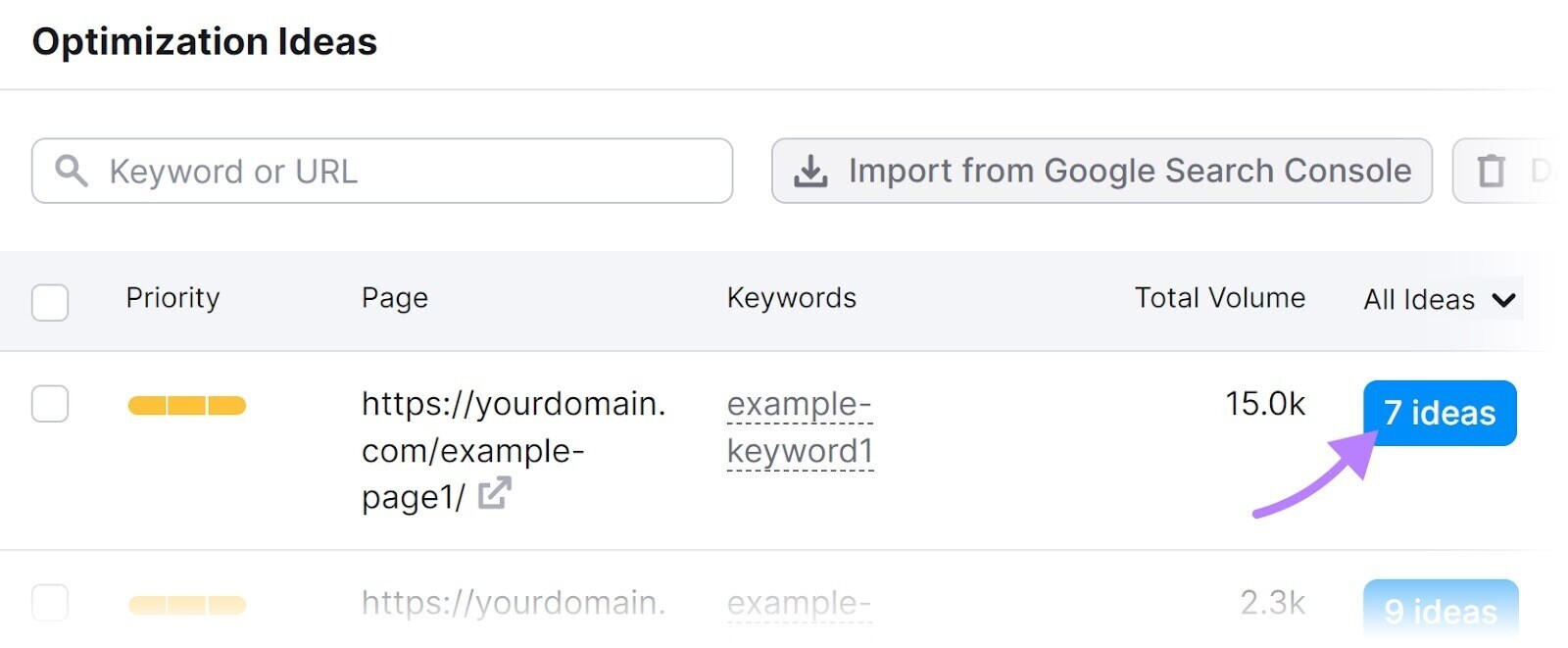
You’ll then see a list of ideas for that specific page. Sorted by category.
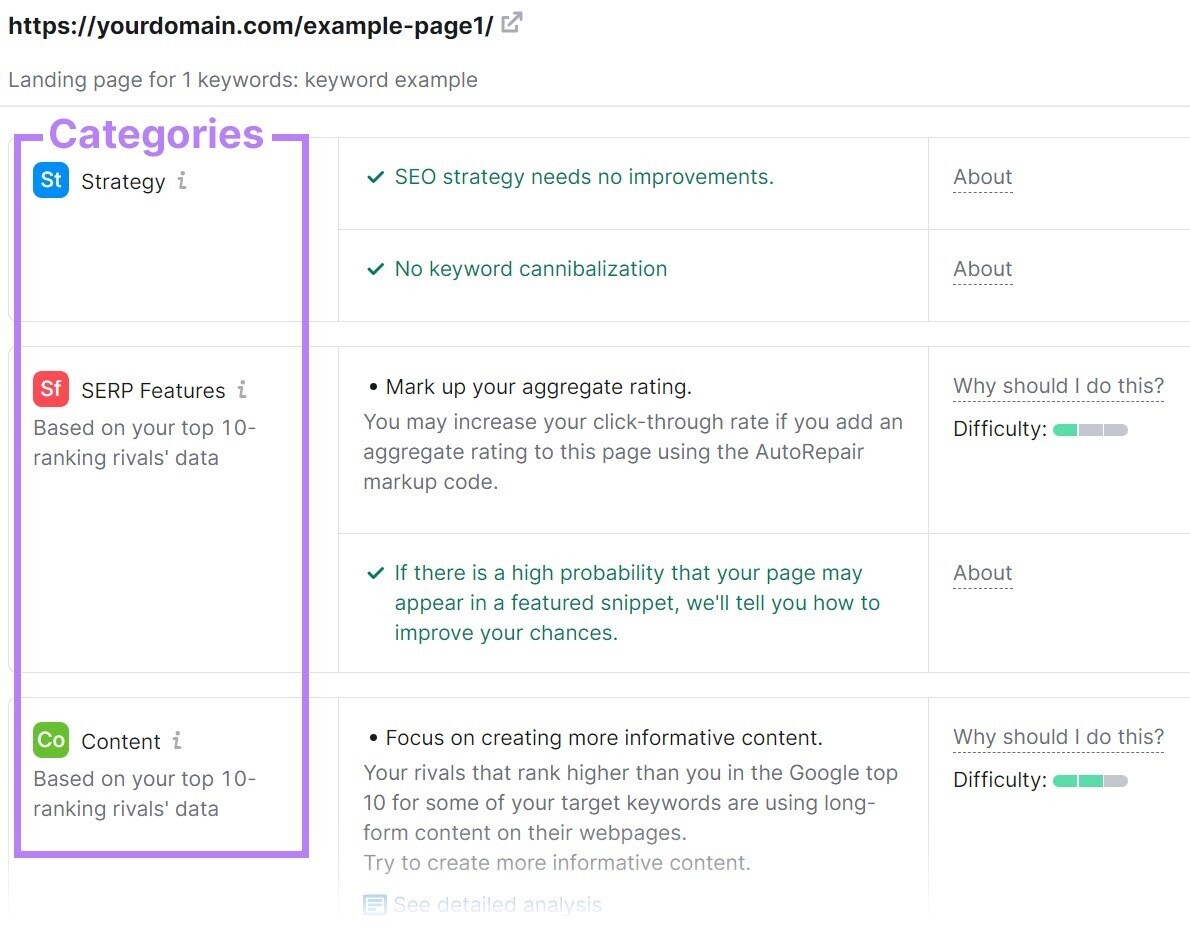
You can learn more about each suggestion by hovering over “Why should I do this?” in the right column of the table.
Here:
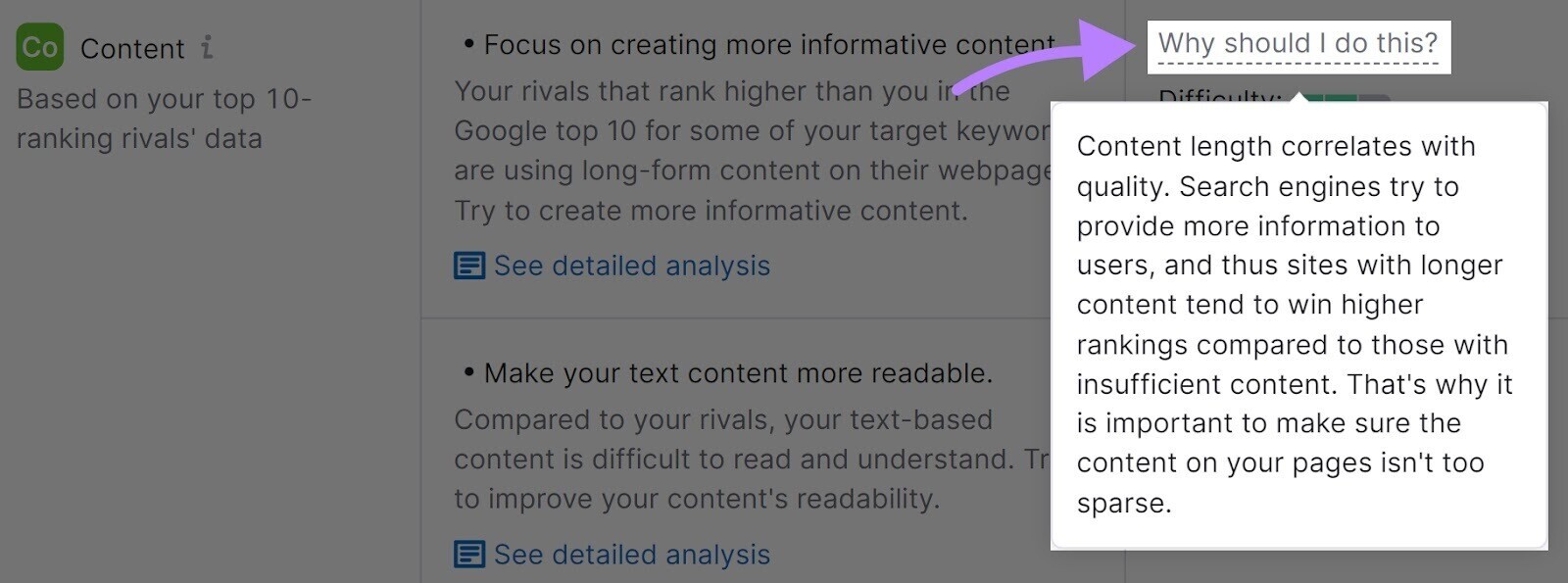
By implementing the ideas the tool provides, you can improve your chances of ranking your most important pages.
FAQs
Why Is SEO Score Important?
Checking your web SEO score gives you a comprehensive overview of your website’s overall technical health. To get a sense of the organic ranking potential of your website and know exactly where to focus your efforts.
By using Semrush’s Site Audit tool, you can track your SEO score progress over time. You’ll also receive alerts any time a new serious issue appears.
What Is a Good SEO Score?
A good Site Health SEO score is anything above 80. If your score is over 90, it means your website is in the top 10% of the best technically optimized websites on the web.
Once you reach a high SEO rating, you can focus on other SEO aspects
Is SEO Score a Ranking Factor?
Google doesn’t consider any third-party metric when ranking webpages.
While Google and other search engines consider factors that contribute to your SEO score, they use their own algorithms.
This means increasing your SEO score doesn’t always mean your rankings will improve. But checking your SEO score on a regular basis can still be a valuable tool to help you identify common problems and stay ahead of competition.
How Can You Check Your SEO Score for Free?
The best way to get an overview of your technical SEO score is to look at the Site Health metric in the Site Audit tool.
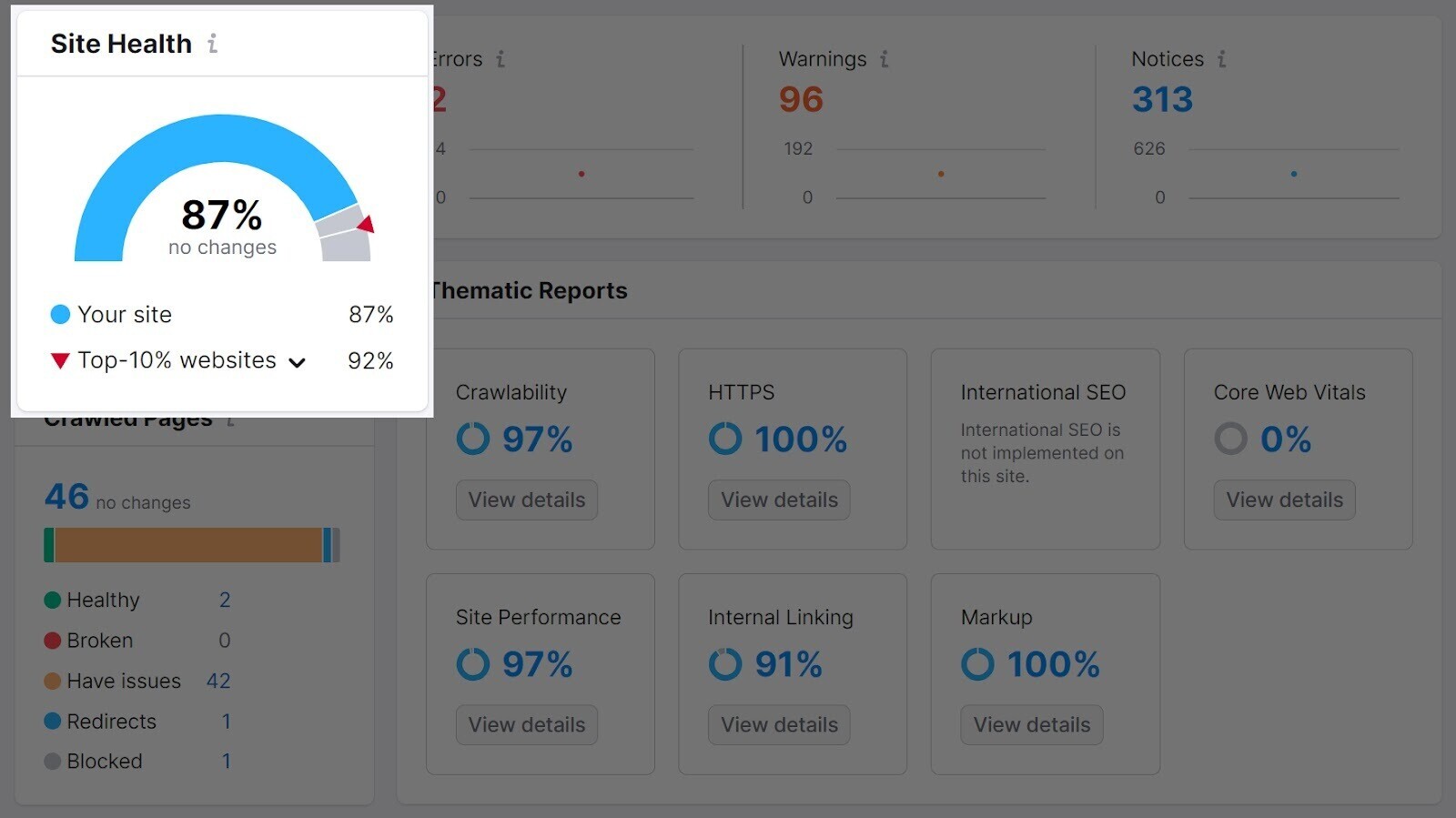
You can create a free account in minutes.
Then, review your SEO score, compare your score to your top competitors’ scores, and start fixing technical issues on your site.